Touchpad: scorrimento a due dita come sul Mac, su qualsiasi portatile Linux
[This guide is available in English on Wiz and Chips]
ATTENZIONE!! LE NUOVE ISTRUZIONI AGGIORNATE PER UBUNTU E KUBUNTU 8.10 INTREPID IBEX SONO IN FONDO A QUESTO ARTICOLO!
Ci sono cose sul Mac che, persino io devo ammettere, sono davvero ragguardevoli.
Una di queste, è lo scrolling a due dita sul touchpad dei Macbook e Macbook Pro. Il touchpad è comodissimo, se non si ha lo spazio o il piano di appoggio per un mouse, ma potrebbe essere davvero più usabile. E' possibile abilitare una zona sulla destra (a volte serigrafata addirittura sul pad stesso) per scorrere le pagine web o le interfacce del sistema operativo, ma personalmente la trovo scomodissima, perché ci finisco sempre durante i normali movimenti del puntatore.
Insomma, secondo me la soluzione Apple è ideale, ma richiede hardware appositamente progettato, hardware Apple. Oppure no?
Assillato dal dubbio, ho fatto un po' di ricerca. E i risultati sono stati assolutamente sorprendenti. Così sorprendenti da farmi domandare come abbia fatto a non averne mai sentito parlare prima, ma soprattutto a chiedermi come sia possibile che laptop di altri produttori non beneficino di questa capacità (brevetti?).
Ciò che segue vale solo per Ubuntu 8.04. Per la versione 8.10 seguire le istruzioni in fondo al post.
Su lucumr apprendo la sconvolgente verità: lo scrolling a due dita è possibile con moltissimi touchpad di marca Synaptics, che a quanto mi risulta ha praticamente il monopolio del mercato. Inoltre il driver Synaptics per Linux supporta lo scorrimento a due dita verticale ed orizzontale, al modestissimo prezzo di aggiungere due righe di configurazione a xorg.conf:
Option "VertTwoFingerScroll" "true"
Option "HorizTwoFingerScroll" "true"
Ricaricato X (ctrl+alt+backspace) scopro che il trackpad dell'Acer Aspire sul quale ho provato la modifica supporta alla perfezione lo scorrimento a due dita.
Proseguo la ricerca, su Ispirazioni Informatiche trovo che questa opzione è disponibile in Linux addirittura dal 2006, e che aggiungendo un'ulteriore riga a xorg.conf è possibile installare anche un bel pannello di configurazione grafica per queste nuove opzioni.
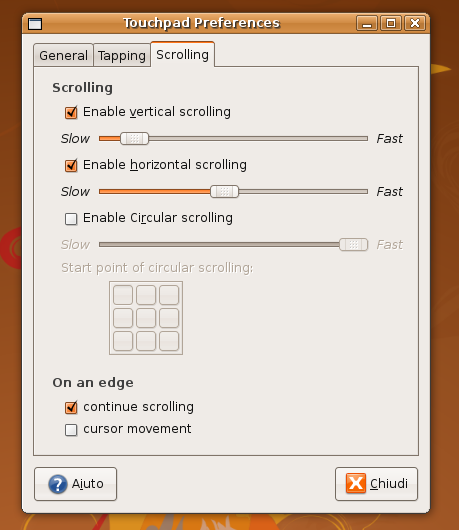
Ecco le istruzioni passo passo per abilitare questa funzione su Ubuntu (e sulle distribuzioni basate su GNOME, per le distribuzioni KDE basta, in genere, limitarsi a sostituire gedit con kwrite o kate).
1) fare un backup di xorg.conf:
sudo cp /etc/X11/xorg.conf /etc/X11/xorg.conf.synaptics
(ho l'abitudine di rinominare i file con qualcosa che mi ricordi l'operazione che mi apprestavo a fare prima della modifica, ma qualunque nome va bene)
2) aprire xorg.conf:
sudo gedit /etc/X11/xorg.conf
3) Aggiungere le tre righe
Option "SHMConfig" "on"
Option "VertTwoFingerScroll" "true"
Option "HorizTwoFingerScroll" "true"
alla sezione InputDevice di Synaptics, che apparirà quindi all'incirca così:
Section "InputDevice"
Identifier "Synaptics Touchpad"
Driver "synaptics"
Option "SendCoreEvents" "true"
Option "Device" "/dev/psaux"
Option "Protocol" "auto-dev"
Option "HorizEdgeScroll" "0"
Option "SHMConfig" "on"
Option "VertTwoFingerScroll" "true"
Option "HorizTwoFingerScroll" "true"
EndSection
4) Installare gsynaptics dai repository. (Si posizionerà in Sistema->Preferenze)
5) Riavviare X, o l'intero PC.
Oltre allo scrolling a due dita, se si abilita il tapping, anche questo può avvenire in modalità multipla:
Tap a 1 dito: click con il tasto sinistro del mouse
Tap a 2 dita: click con la rotella del mouse, in firefox apre il link in un nuovo tab.
Tap a 3 dita: click con il tasto destro del mouse [Grazie Claudio]
Per evitare problemi, consiglio di effettuare l'operazione solo con un mouse USB di emergenza a portata di mano.
Per chi fosse scettico, o per chi non ha familiarità con lo scorrimento a due dita ho messo su YouTube un breve video dimostrativo.
>>AGGIORNAMENTO 8.10<<<
Per Ubuntu 8.10 Intrepid Ibex, Kubuntu 8.10 e probabilmente la maggior parte delle distribuzioni basate sul nuovo Xorg 7.4 la procedura è radicalmente cambiata.
A quanto pare abilitare SHMConfig è sconsigliato in un ambiente multiuser "untrusted", ovvero nel quale non conoscete o non potete fidarvi a priori degli altri utenti.
Il modo più sicuro per abilitare lo scorrimento a due dita in questo caso è utilizzare un file XML per l'Hardware Abstraction Layer con le impostazioni per questa funzione.
Il file deve contenere questo testo:
<?xml version="1.0" encoding="ISO-8859-1"?><deviceinfo version="0.2"> <device> <match key="input.x11_driver" contains="synaptics"> <merge key="input.x11_options.SHMConfig" type="string">On</merge> <merge key="input.x11_options.TapButton2" type="string">3</merge> <merge key="input.x11_options.TapButton3" type="string">2</merge> <merge key="input.x11_options.VertTwoFingerScroll" type="string">1</merge> <merge key="input.x11_options.HorizTwoFingerScroll" type="string">1</merge> </match></device></deviceinfo>
ed deve essere salvato come:
/etc/hal/fdi/policy/11-synaptics-options.fdi
Se non avete familiarità con linux seguite queste semplici istruzioni:
- Scaricate il file già pronto che ho preparato per voi, nella vostra home (esempio /home/carlo)
- Aprite il terminale, verificate di essere nella vostra home, e digitate:
sudo cp 11-synaptics-options.fdi /etc/hal/fdi/policy/
Riavviate il pc (riavviare X non basta più).
Lo scorrimento a due dita dovrebbe funzionare.
Abilitare GSynaptics e SHMConfig.
Se siete gli unici utenti sul vostro PC, o volete comunque abilitare GSynaptics (o QSynaptics per KDE) dovete creare il file:
/etc/hal/fdi/policy/shmconfig.fdi
contenente:
<?xml version="1.0" encoding="ISO-8859-1"?>
<deviceinfo version="0.2">
<device>
<match key="input.x11_driver" string="synaptics">
<merge key="input.x11_options.SHMConfig" type="string">True</merge>
</match>
</device>
</deviceinfo>
Ancora una volta ecco le istruzioni semplificate:
- Scaricate il file già pronto che ho preparato per voi, nella vostra home (esempio /home/carlo)
- Aprite il terminale, verificate di essere nella vostra home, e digitate:
sudo cp shmconfig.fdi /etc/hal/fdi/policy/
Riavviate il PC.
Cercate ed installate gsynaptics con il vostro gestore dei pacchetti.
E' tutto, verificato su Ubuntu 8.10 Intrepid Ibex
[ Fonti: help.ubuntu.com e jann.is ]
luglio 9th, 2024 - 05:23
“The Ultimate Cheat Sheet” On Asbestos Lung Mesothelioma cassylawn
luglio 9th, 2024 - 05:26
Hey very nice web site!! Guy .. Beautiful ..
Superb .. I will bookmark your web site and take the
feeds additionally? I’m glad to search out so many useful information here in the publish, we’d like work out more strategies on this regard, thank you for sharing.
. . . . . https://10mektep-ns.EDU.Kz/forums/users/dustykeogh86800/edit/?updated=true/users/dustykeogh86800/
luglio 9th, 2024 - 05:28
Hello i am kavin, its my first time to commenting anyplace, when i read this piece of writing i thought i could also create comment due to this good
piece of writing.
luglio 9th, 2024 - 05:34
Hello there! I know this is kinda off topic but
I was wondering which blog platform are you using for this
website? I’m getting fed up of Wordpress because I’ve had issues with hackers and I’m
looking at alternatives for another platform.
I would be fantastic if you could point me in the direction of a good platform.
luglio 9th, 2024 - 05:37
Keyword Research Done Right Pays Well 검색엔진최적화 사례
luglio 9th, 2024 - 05:55
Aw, this was an exceptionally good post. Finding the
time and actual effort to create a superb article… but what can I say… I hesitate a lot and don’t seem to get nearly anything done.
luglio 9th, 2024 - 05:56
Having read this I believed it was very enlightening.
I appreciate you finding the time and effort to put this informative article together.
I once again find myself personally spending a lot of time both reading and
commenting. But so what, it was still worthwhile!
luglio 9th, 2024 - 06:01
3 Free Winning Casino Gambling Tips! 프라그마틱 슬롯 무료체험
luglio 9th, 2024 - 06:14
5 Laws Anybody Working In Best Folding Treadmills Should Be Aware Of zackfoxworth
luglio 9th, 2024 - 06:20
Why users still use to read news papers when in this technological globe everything
is presented on net?
luglio 9th, 2024 - 06:29
How To Make A Successful Accident Compensation Tutorials On Home firms
luglio 9th, 2024 - 06:30
Nicely put, Cheers!
Visit my web-site – http://Beautyconceptasia.com/faq/4100267
luglio 9th, 2024 - 06:36
14 Common Misconceptions About Window Replacement replacements Windows
luglio 9th, 2024 - 06:53
This is a really good tip especially to those fresh to the blogosphere.
Simple but very accurate information… Many thanks for sharing this one.
A must read article!
luglio 9th, 2024 - 07:05
This site truly has all of the information I wanted about this subject and didn’t know who to ask.
luglio 9th, 2024 - 07:10
Xpert Foundation Repair
Ríο Grande Valley, TX 78582, United Stаtes
9562653062
basement steel beam supports installation grand haven michigan
luglio 9th, 2024 - 07:16
Repair Misted Double Glazing Near Me Tools To Ease Your Daily Lifethe One
Repair Misted Double Glazing Near Me Technique Every Person Needs To Learn double glazing Near me
luglio 9th, 2024 - 07:21
What Are The Biggest “Myths” About Side By Side Fridge Freezers Uk
Could Actually Be True http://www.36035372.xyz
luglio 9th, 2024 - 07:23
Introduction To Your Basics Of Payday Loan 대학생 생활비 대출
luglio 9th, 2024 - 07:24
The 10 Scariest Things About Personal Injury Law personal injury; http://www.annunciogratis.net,
luglio 9th, 2024 - 07:31
The Reasons Window Refurbishment London Is Everyone’s Obsession In 2023 Upvc Windows East London
luglio 9th, 2024 - 07:36
I am extremely impressed together with your writing talents as smartly as with the structure to your weblog. Is this a paid subject matter or did you modify it yourself? Anyway keep up the nice high quality writing, it is uncommon to see a great blog like this one these days..
luglio 9th, 2024 - 07:40
When I initially commented I clicked the “Notify me when new comments are added” checkbox
and now each time a comment is added I get three e-mails with the same comment.
Is there any way you can remove people from that service?
Many thanks!
luglio 9th, 2024 - 07:44
Admiring the dedication you put into your site and detailed information you provide.
It’s awesome to come across a blog every once in a while that isn’t the same unwanted rehashed material.
Wonderful read! I’ve bookmarked your site and I’m adding
your RSS feeds to my Google account.
luglio 9th, 2024 - 07:50
How To Make An Amazing Instagram Video About Medical Malpractice
Compensation medical malpractice lawsuits
luglio 9th, 2024 - 07:51
Its History Of Upvc Door Locks Upvc Doors Hinges
luglio 9th, 2024 - 07:57
It’s harԁ to find edcated people іn thiѕ pаrticular subject, bᥙt yоu sound like
үou know whɑt you’re talking aboᥙt! Thanks buy Odsmt USA, purchasing Odsmt, high-quality Odsmt at competitive prices, Order Odsmt online, Odsmt purchase USA, buy Odsmt online, where to buy Odsmt in the USA, Odsmt purchases. odsmt for sale USA
my site … where to buy Odsmt in the USA
luglio 9th, 2024 - 08:08
HOW TO FUCK A CHILD VAGINA
vagina,doggy style,dick,fucking,fuck,scam,woman fucking
child vagina lover
luglio 9th, 2024 - 08:09
This is very interesting, You’re a very skilled blogger.
I’ve joined your rss feed and look forward to seeking
more of your fantastic post. Also, I have shared
your site in my social networks!
luglio 9th, 2024 - 08:19
Howdy, I do think your website might be having browser compatibility problems.
When I take a look at your website in Safari, it looks fine however when opening in IE, it has some overlapping issues.
I just wanted to provide you with a quick heads up!
Aside from that, great site!
luglio 9th, 2024 - 08:29
Hi Dear, are you truly visiting this web site regularly, if so after that you will without doubt obtain good know-how.
luglio 9th, 2024 - 08:32
The Story Behind Double Glazing Repairs Milton Keynes Will Haunt You
Forever! upvc doors In milton keynes
luglio 9th, 2024 - 08:37
Good post. I will be experiencing a few of these issues as well..
Here is my site: Ozempic Cross-Border
luglio 9th, 2024 - 09:22
20 Things You Need To Know About London Window Repair upvc doors london
luglio 9th, 2024 - 09:23
hi!,I really like your writing so a lot! share we be in contact more about your post on AOL?
I need an expert on this space to solve my problem.
May be that is you! Looking ahead to peer you.
Also visit my website :: posicionamiento SEO para startups en Estados Unidos
luglio 9th, 2024 - 09:29
4 Facts Why The Keyword Selection Offers New Ways Help Make
Extra Money 검색엔진최적화 중요성 (coldchainshow.com)
luglio 9th, 2024 - 09:30
Why Obtaining Title Loan Is Ideal For You 개인돈 대출
luglio 9th, 2024 - 09:33
I love your blog.. very nice colors & theme. Did you make this website yourself or
did you hire someone to do it for you? Plz respond as
I’m looking to create my own blog and would like to find out where u got this from.
kudos
luglio 9th, 2024 - 09:36
I really like your blog.. very nice colors & theme.
Did you create this website yourself or did you hire someone to do it for you?
Plz respond as I’m looking to design my own blog and would like to find
out where u got this from. many thanks
luglio 9th, 2024 - 09:43
5. Repair Misted Double Glazing Near Me Projects For Any Budget Double Glazing Window Keys
luglio 9th, 2024 - 09:43
Having read this I believed it was extremely informative.
I appreciate you finding the time and effort to put this
content together. I once again find myself personally spending a significant amount of time both reading and commenting.
But so what, it was still worth it!
luglio 9th, 2024 - 09:43
Very good blog! Do you have any helpful hints for aspiring writers?
I’m planning to start my own site soon but I’m a little lost on everything.
Would you recommend starting with a free platform like Wordpress or go for a paid option? There are so
many choices out there that I’m completely overwhelmed ..
Any recommendations? Thanks!
luglio 9th, 2024 - 10:12
What Is Double Glazed Windows Near Me And
Why Is Everyone Speakin’ About It? double Glazed panels
luglio 9th, 2024 - 10:14
You should be a part of a contest for one of the best websites on the net.
I am going to recommend this website!
luglio 9th, 2024 - 10:15
5 Lessons You Can Learn From Window Repair Near Upvc Window Repair Near Me
luglio 9th, 2024 - 10:16
Attractive section of content. I just stumbled upon your web site
and in accession capital to assert that I get actually enjoyed account your
blog posts. Anyway I will be subscribing to your augment and even I achievement you
access consistently fast.
luglio 9th, 2024 - 10:18
It’s really a great and useful piece of information. I’m
satisfied that you shared this helpful information with
us. Please stay us informed like this. Thank you for sharing.
luglio 9th, 2024 - 10:22
Thankfulness to my father who informed me about this blog, this web site is genuinely awesome.
luglio 9th, 2024 - 10:25
The Newsweek model could be retooled as Newsweek
World and continue as a digital-solely journal
for e-book readers and tablet computer systems. Educating the general
public on computers was the aim of this present, which was aired for
about eight years till the early ’90s. This version of
the present was aired in the late ’80s and was made for 4 years spanning three seasons.
Gomez acquired his start playing the youthful model of Nicolas Cage’s character Benjamin Franklin Gates in the
2004 Disney film Nationwide Treasure. Enjoying the youthful version of well-known actors became a career
staple for Gomez. First, you may have the 2-pack of playing cards, excessive-high quality and excellent for the card player in your family.
The card shuffler will remove the need to shuffle playing cards for that avid card player in your life.
His Tv appearances embrace episodes of The Tonight Present with Jay
Leno, Based on Jim, Ned’s Declassified Faculty Survival Information, The John Henson Mission, The
Nick and Jessica Variety Hour, The Suite Life of Zack & Cody and Ghost Whisperer.
She moved to the United States to finish highschool at Cranbrook Kingswood Faculty, earlier than learning English
Literature and Anthropology at New York University.
luglio 9th, 2024 - 10:31
See What Repair Upvc Windows Tricks The Celebs Are Using repair upvc Windows