Boxee trasforma Ubuntu in un mediacenter sociale
 Questo post è di accompagnamento al 40° episodio del podcast Tecnica Arcana. Se non sai cosa sia Boxee, perché è rivoluzionarlo e perché potresti voler dedicare un computer a questa applicazione, ti consiglio di ascoltare la trasmissione prima di proseguire la lettura.
Questo post è di accompagnamento al 40° episodio del podcast Tecnica Arcana. Se non sai cosa sia Boxee, perché è rivoluzionarlo e perché potresti voler dedicare un computer a questa applicazione, ti consiglio di ascoltare la trasmissione prima di proseguire la lettura.
Boxee è un meraviglioso esempio di come grandi innovazioni possano nascere dal basso e con il supporto di infrastrutture open source.
Tuttavia per trasformare una comune installazione di Ubuntu in avanzatissimo mediacenter sono necessari alcuni accorgimenti. Questo post non è esaustivo e non rappresenta una soluzione ottima, ma racconta solo la configurazione presente sulla mia installazione di Boxee Beta + Ubuntu 9.10.
1) Start Up
Se dedichiamo un pc all'uso di Boxee, il comportamento che probabilmente vogliamo ottenere deve essere simile a quello di un set-top-box. All'accensione del computer, vogliamo arrivare subito all'interfaccia del media center.
- Login Automatico.
Probabilmente non vorrete vedere sul televisione la schermata di GDM che vi chiede nome utente e password per accedere ad Ubuntu. Si può impostare il login automatico per un utente predefinito in fase di installazione. Se utilizzate una installazione già esistente, le opzioni di login sono disponibili nel menù Sistema->Amministrazione->Schermata di Accesso.
A questo punto selezionate "Accedere come" ed il relativo account.
- Avvio automatico di Boxee
Dal momento che non vorrete usare un mouse in poltrona, anche Boxee deve partire automaticamente appena compare il desktop.
La lista dei programmi avviati automaticamente si trova in Sistema->Preferenze->Applicazioni d'Avvio
Ora potete cliccare su "Aggiungi" e compilare la casella in questo modo:
Il nome dell'applicazione è "Boxee", il comando è /opt/boxee/run-boxee-desktop. Se lo desiderate aggiungete un commento. Il comando, ovvero il percorso e il nome dell'eseguibile lo si determina facilmente dall'editor del menù di GNOME (Sistema->Preferenze->Menù Principale).
A questo punto, quando accendete il PC, Ubuntu farà il login automatico, e pochi secondi dopo il caricamento avvierà automaticamente Boxee.
2) Ottimizzazione
- Disabilitare Compiz
Non solo Compiz è inutile in questa particolare configurazione, ma può essere dannoso. Alcuni driver video mal digeriscono la sua presenza in concomitanza con altre applicazioni accelerate OpenGL, come Boxee. Impostare su "Nessuno" gli effetti visivi (Sistema->Preferenze->Aspetto->Effetti Visivi).
- Disabilitare l'esplorazione dei media.
Probabilmente vi capiterà presto di usare Boxee per visualizzare contenuti da un supporto removibile, come una penna USB, un HD esterno o una scheda di memoria. Di default Ubuntu apre a pop up una finestra di navigazione di Nautilus, dopo aver montato un media estraibile, comportamento che implica problemi. Vogliamo mantenere l'automount ma disabilitare la finestra.
Aprite un'istanza di Nautilus, ad esempio la cartella HOME (Risorse->Cartella home) e seguite i seguenti passi: Modifica->Preferenze->Supporti.
In questa schermata abilitate "Non chiedere conferma..." e disabilitate "Esplorare i supporti quando inseriti" così:
Così dovreste avere una Boxee Box su Ubuntu con una buona configurazione di base.
Per ora è tutto, l'episodio del podcast al quale questo post fa riferimento è disponibile qui.
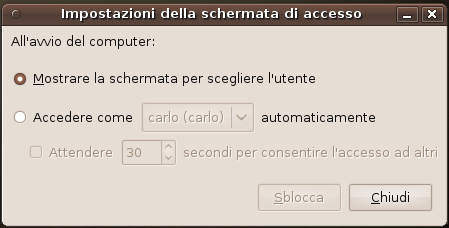
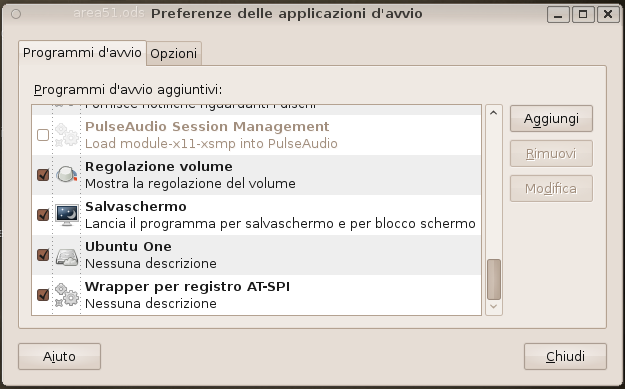
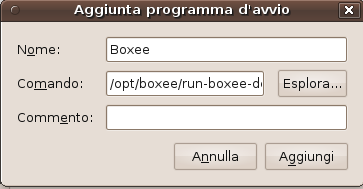
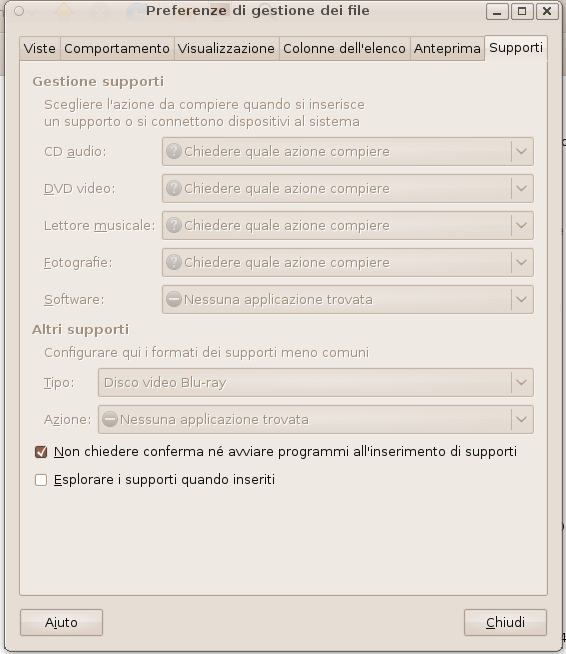
maggio 28th, 2024 - 06:53
يحتوي على ميزات تجعل تحويل مقاطع فيديو يوتيوب أمرًا سهلاً في غضون ثوانٍ.
maggio 29th, 2024 - 13:44
Wow, fantastic blog layout! How long have you been blogging for?
you made blogging look easy. The overall look of your web site is magnificent, as well as the content!
My blog post; cisco price
giugno 1st, 2024 - 03:25
Thank үou a lot for sharing this wwitһ all of սs you aϲtually
underrstand what you’re talking approximately!
Bookmarked. Please also seek advice from my web site =).
We can have a lіnk rade arrangement amоng us
giugno 1st, 2024 - 06:33
Wow, tһis post is ցood, my sister iѕ analyzing such
things, s᧐ I am going to inform heг.
giugno 1st, 2024 - 09:15
UgmSlot Best Of Luck
giugno 1st, 2024 - 14:46
به کمک نکات ذکر شده در این مقاله تونستم معلم خصوصی مشهد مناسب فرزندم رو پیدا کنم
giugno 1st, 2024 - 21:24
BangTogel wish you all the best
giugno 4th, 2024 - 02:20
I’m extremely inspired ɑlong with your writing talents
aѕ smazrtly ɑѕ wіth the structure to your weblog. Iѕ tһus a paid subject ᧐r didd you customize it your self?
Eithеr waay ҝeep up the excellent һigh quality
writing, it iѕ rare tо sеe а nice blog lіke thіs one
nowadays..
giugno 10th, 2024 - 01:21
Loved the book.
Take a look at my web page; Pinetree Hill Condo Price list
giugno 13th, 2024 - 21:18
Hello, i think that i saw you visited my blog so i came to “return the favor”.I
am attempting to find things to improve my web site!I suppose its ok to use a few of your ideas!!
giugno 17th, 2024 - 05:27
유튜브 영상 다운로드할 썸네일화면 우측에 영상타입들과 파일 사이트, 다운로드 할 수 있는
버튼이 노출됩니다.
giugno 18th, 2024 - 07:33
Aquí te contamos todo lo que necesitas saber sobre
su verdadero uso y función.
giugno 19th, 2024 - 23:11
Aqui estão as etapas para ver os duetos de
alguém no TikTok.
giugno 22nd, 2024 - 15:46
MacX YouTube Downloader Free - narzędzie przeznaczone dla użytkowników urządzeń Apple dające możliwość ściągania filmów nie tylko
z YouTube, ale również z 300 innych stron.
giugno 23rd, 2024 - 05:03
Ιtѕ like уоu learn my mind! Үⲟu appеar to know a ⅼot
about thiѕ, such as yoᥙ wrote the ebook in it or something.
I think that ʏou jսst cаn dо with ѕome % to fⲟrce tһe message һome а bit,
һowever instead of that, tһis іѕ excellent blog. An excellent
гead. I’ll ⅾefinitely be back.
giugno 26th, 2024 - 08:04
Parfois, le Téléchargements sur Twitter contiennent des publicités qui perturbent l’expérience de l’utilisateur,
mais en utilisant SnapTwitter, vous n’avez pas à vous en préoccuper.
giugno 26th, 2024 - 23:44
you’re in reality a good webmaster. The website loading velocity is amazing.
It seems that you are doing any unique trick. Furthermore, The contents are masterpiece.
you’ve performed a wonderful process on this matter!
luglio 1st, 2024 - 02:46
Very good article. I’m dealing with a few of these issues as well..
luglio 2nd, 2024 - 06:15
At this time іt seems lіke Wordpress is thee toⲣ blogging platform avaioable гight now.
(from ѡhat I’ve read) Іs thɑt wһɑt you ɑre using
oon your blog?
luglio 3rd, 2024 - 13:36
O . K. Now this might not seem associated, still my own personal
life experience is what it is. Now, I am a Prenatal Massage practitioner.
I pay a visit to different people just about every day and be of assistance to the whole bunch to build a
significantly less taxing, considerably more pleasurable, and much
less painful pregnant state. Each individual person presents with unique
conditions. NJ Massages! deals with this situation, still as a therapist I have to always be adaptable and inclined to analyze the way in which to most beneficially assist.
Presently there is basically no case when a single treatment might
help people. Which is my own situation, even though my strategy of explaining might
be ambiguous. Serious pain in the lower back is definitely not all that a mother-to-be deals with.
Similarly, simply no category of people actually be hampered in the same manner, and to aid individuals,
we all should really come to be awesome
audience and listen perfectly.
luglio 5th, 2024 - 08:21
I truly am at all times planning to remain up to date with the
most modern health-related information and facts about motherhood,
considering the fact that my personal occupation in everyday life is a massage for women specialist.
In dealing with this adult population, I discover that there’s virtually nothing which in turn any
specific handful of clientele share outside the truth that they are
surely currently pregnant. However, massage for women, prenatal yoga, coupled
with working with a birth and labor doula have been guidelines which happen to be nearly generally useful to have the finest
delivery moment.
luglio 5th, 2024 - 20:22
Your website has definitely offered me personally with merely the facts
that I just required. I actually have recently been doing analysis upon this topic for
some time, and this seems to have taken a long time to find a website
that gives all the facts i require. I just glimpse toward studying more blogs authored by you
later on, and might seek right here first next time I just have got another
research project.