Touchpad: scorrimento a due dita come sul Mac, su qualsiasi portatile Linux
[This guide is available in English on Wiz and Chips]
ATTENZIONE!! LE NUOVE ISTRUZIONI AGGIORNATE PER UBUNTU E KUBUNTU 8.10 INTREPID IBEX SONO IN FONDO A QUESTO ARTICOLO!
Ci sono cose sul Mac che, persino io devo ammettere, sono davvero ragguardevoli.
Una di queste, è lo scrolling a due dita sul touchpad dei Macbook e Macbook Pro. Il touchpad è comodissimo, se non si ha lo spazio o il piano di appoggio per un mouse, ma potrebbe essere davvero più usabile. E' possibile abilitare una zona sulla destra (a volte serigrafata addirittura sul pad stesso) per scorrere le pagine web o le interfacce del sistema operativo, ma personalmente la trovo scomodissima, perché ci finisco sempre durante i normali movimenti del puntatore.
Insomma, secondo me la soluzione Apple è ideale, ma richiede hardware appositamente progettato, hardware Apple. Oppure no?
Assillato dal dubbio, ho fatto un po' di ricerca. E i risultati sono stati assolutamente sorprendenti. Così sorprendenti da farmi domandare come abbia fatto a non averne mai sentito parlare prima, ma soprattutto a chiedermi come sia possibile che laptop di altri produttori non beneficino di questa capacità (brevetti?).
Ciò che segue vale solo per Ubuntu 8.04. Per la versione 8.10 seguire le istruzioni in fondo al post.
Su lucumr apprendo la sconvolgente verità: lo scrolling a due dita è possibile con moltissimi touchpad di marca Synaptics, che a quanto mi risulta ha praticamente il monopolio del mercato. Inoltre il driver Synaptics per Linux supporta lo scorrimento a due dita verticale ed orizzontale, al modestissimo prezzo di aggiungere due righe di configurazione a xorg.conf:
Option "VertTwoFingerScroll" "true"
Option "HorizTwoFingerScroll" "true"
Ricaricato X (ctrl+alt+backspace) scopro che il trackpad dell'Acer Aspire sul quale ho provato la modifica supporta alla perfezione lo scorrimento a due dita.
Proseguo la ricerca, su Ispirazioni Informatiche trovo che questa opzione è disponibile in Linux addirittura dal 2006, e che aggiungendo un'ulteriore riga a xorg.conf è possibile installare anche un bel pannello di configurazione grafica per queste nuove opzioni.
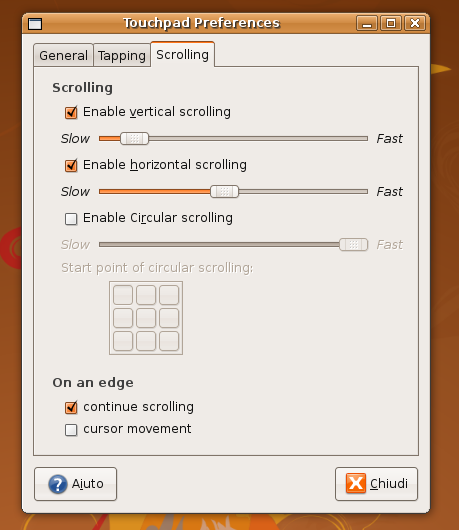
Ecco le istruzioni passo passo per abilitare questa funzione su Ubuntu (e sulle distribuzioni basate su GNOME, per le distribuzioni KDE basta, in genere, limitarsi a sostituire gedit con kwrite o kate).
1) fare un backup di xorg.conf:
sudo cp /etc/X11/xorg.conf /etc/X11/xorg.conf.synaptics
(ho l'abitudine di rinominare i file con qualcosa che mi ricordi l'operazione che mi apprestavo a fare prima della modifica, ma qualunque nome va bene)
2) aprire xorg.conf:
sudo gedit /etc/X11/xorg.conf
3) Aggiungere le tre righe
Option "SHMConfig" "on"
Option "VertTwoFingerScroll" "true"
Option "HorizTwoFingerScroll" "true"
alla sezione InputDevice di Synaptics, che apparirà quindi all'incirca così:
Section "InputDevice"
Identifier "Synaptics Touchpad"
Driver "synaptics"
Option "SendCoreEvents" "true"
Option "Device" "/dev/psaux"
Option "Protocol" "auto-dev"
Option "HorizEdgeScroll" "0"
Option "SHMConfig" "on"
Option "VertTwoFingerScroll" "true"
Option "HorizTwoFingerScroll" "true"
EndSection
4) Installare gsynaptics dai repository. (Si posizionerà in Sistema->Preferenze)
5) Riavviare X, o l'intero PC.
Oltre allo scrolling a due dita, se si abilita il tapping, anche questo può avvenire in modalità multipla:
Tap a 1 dito: click con il tasto sinistro del mouse
Tap a 2 dita: click con la rotella del mouse, in firefox apre il link in un nuovo tab.
Tap a 3 dita: click con il tasto destro del mouse [Grazie Claudio]
Per evitare problemi, consiglio di effettuare l'operazione solo con un mouse USB di emergenza a portata di mano.
Per chi fosse scettico, o per chi non ha familiarità con lo scorrimento a due dita ho messo su YouTube un breve video dimostrativo.
>>AGGIORNAMENTO 8.10<<<
Per Ubuntu 8.10 Intrepid Ibex, Kubuntu 8.10 e probabilmente la maggior parte delle distribuzioni basate sul nuovo Xorg 7.4 la procedura è radicalmente cambiata.
A quanto pare abilitare SHMConfig è sconsigliato in un ambiente multiuser "untrusted", ovvero nel quale non conoscete o non potete fidarvi a priori degli altri utenti.
Il modo più sicuro per abilitare lo scorrimento a due dita in questo caso è utilizzare un file XML per l'Hardware Abstraction Layer con le impostazioni per questa funzione.
Il file deve contenere questo testo:
<?xml version="1.0" encoding="ISO-8859-1"?><deviceinfo version="0.2"> <device> <match key="input.x11_driver" contains="synaptics"> <merge key="input.x11_options.SHMConfig" type="string">On</merge> <merge key="input.x11_options.TapButton2" type="string">3</merge> <merge key="input.x11_options.TapButton3" type="string">2</merge> <merge key="input.x11_options.VertTwoFingerScroll" type="string">1</merge> <merge key="input.x11_options.HorizTwoFingerScroll" type="string">1</merge> </match></device></deviceinfo>
ed deve essere salvato come:
/etc/hal/fdi/policy/11-synaptics-options.fdi
Se non avete familiarità con linux seguite queste semplici istruzioni:
- Scaricate il file già pronto che ho preparato per voi, nella vostra home (esempio /home/carlo)
- Aprite il terminale, verificate di essere nella vostra home, e digitate:
sudo cp 11-synaptics-options.fdi /etc/hal/fdi/policy/
Riavviate il pc (riavviare X non basta più).
Lo scorrimento a due dita dovrebbe funzionare.
Abilitare GSynaptics e SHMConfig.
Se siete gli unici utenti sul vostro PC, o volete comunque abilitare GSynaptics (o QSynaptics per KDE) dovete creare il file:
/etc/hal/fdi/policy/shmconfig.fdi
contenente:
<?xml version="1.0" encoding="ISO-8859-1"?>
<deviceinfo version="0.2">
<device>
<match key="input.x11_driver" string="synaptics">
<merge key="input.x11_options.SHMConfig" type="string">True</merge>
</match>
</device>
</deviceinfo>
Ancora una volta ecco le istruzioni semplificate:
- Scaricate il file già pronto che ho preparato per voi, nella vostra home (esempio /home/carlo)
- Aprite il terminale, verificate di essere nella vostra home, e digitate:
sudo cp shmconfig.fdi /etc/hal/fdi/policy/
Riavviate il PC.
Cercate ed installate gsynaptics con il vostro gestore dei pacchetti.
E' tutto, verificato su Ubuntu 8.10 Intrepid Ibex
[ Fonti: help.ubuntu.com e jann.is ]
luglio 5th, 2024 - 16:48
Many thanks, Lots of info.
luglio 5th, 2024 - 16:52
Hi there, this weekend is good in support of me, as this occasion i am reading this fantastic educational article here at my residence.
luglio 5th, 2024 - 16:54
This is very fascinating, You are an overly professional
blogger. I have joined your rss feed and look ahead
to looking for extra of your magnificent post.
Also, I have shared your website in my social networks
luglio 5th, 2024 - 17:00
I all the time emailed this website post page to all my contacts, as if like to read it next my friends will too.
luglio 5th, 2024 - 17:02
15 Top Pinterest Boards From All Time About Hire Truck Accident Attorneys
truck accident lawsuits (http://Fgks.org)
luglio 5th, 2024 - 17:06
How To Explain Single Stroller For Sale To Your Grandparents
best single stroller
luglio 5th, 2024 - 17:12
Hello there! This post could not be written any better!
Reading this post reminds me of my previous room mate!
He always kept talking about this. I will forward this article to him.
Pretty sure he will have a good read. Thanks
for sharing!
luglio 5th, 2024 - 17:12
Great post. I am dealing with many of these issues
as well..
luglio 5th, 2024 - 17:16
Why visitors still make use of to read news papers when in this technological world the whole thing is presented
on net?
luglio 5th, 2024 - 17:20
24 Hours To Improving Upvc Front Doors Supplied And Fitted Near Me upvc door locks replacement (Maynard)
luglio 5th, 2024 - 17:24
Do you have a spam issue on this website; I also am a blogger, and
I was curious about your situation; we have created some
nice procedures and we are looking to exchange solutions
with other folks, why not shoot me an e-mail if interested.
luglio 5th, 2024 - 17:28
Mesothelioma Lawsuit Tools To Make Your Daily Life Mesothelioma Lawsuit Trick That Everybody Should Know Mesothelioma Lawsuit
luglio 5th, 2024 - 17:39
Just want to say your article is as amazing. The clearness in your
post is just excellent and i can assume you are an expert on this subject.
Fine with your permission let me to grab your feed to keep up to date with forthcoming post.
Thanks a million and please carry on the enjoyable work.
luglio 5th, 2024 - 17:43
I think that what you published was very reasonable.
But, what about this? what if you were to write a awesome post title?
I am not saying your content isn’t good., however what if you added something that makes people
desire more? I mean Touchpad: scorrimento a due dita come sul Mac, su qualsiasi portatile Linux
« CoM – Il Blog di Carlo Becchi is a little boring.
You should peek at Yahoo’s home page and note how they create post titles to get viewers to click.
You might try adding a video or a related picture or two to get
people interested about what you’ve written. In my opinion, it might make
your website a little bit more interesting.
luglio 5th, 2024 - 17:45
10 Things Everybody Hates About Adult Adhd Assessments Adult Adhd
Assessments Assessment Adhd
luglio 5th, 2024 - 17:47
10 Things That Your Family Teach You About Slot Gatot Kaca
Demo Slot Gatot Kaca Demo
luglio 5th, 2024 - 17:55
Wow, fantastic blog layout! How long have you been blogging for?
you made blogging look easy. The overall look of your site is
great, as well as the content!
luglio 5th, 2024 - 17:57
Programmable Car Keys: What No One Is Discussing 5611432
luglio 5th, 2024 - 18:00
Why All The Fuss About Double Glazed Front Doors
Near Me? Repairing Double Glazing Windows
luglio 5th, 2024 - 18:00
Hey there, You’ve done a great job. I’ll certainly digg it and personally suggest to my friends.
I am confident they will be benefited from this site.
luglio 5th, 2024 - 18:03
10 Myths Your Boss Is Spreading Regarding Malpractice Law malpractice lawsuit
luglio 5th, 2024 - 18:05
It’s fantastic that you are getting ideas from this
paragraph as well as from our dialogue made at this time.
luglio 5th, 2024 - 18:09
20 Trailblazers Leading The Way In Erb’s Palsy
Attorney erb’s Palsy attorneys
luglio 5th, 2024 - 18:11
Las Vegas Casino Shows 프라그마틱 홈페이지
luglio 5th, 2024 - 18:17
Hi there! I know this is kinda off topic however ,
I’d figured I’d ask. Would you be interested in exchanging links or
maybe guest writing a blog article or vice-versa?
My site goes over a lot of the same topics as yours and I think we could greatly
benefit from each other. If you might be interested feel
free to shoot me an email. I look forward to hearing from
you! Fantastic blog by the way!
luglio 5th, 2024 - 18:23
How A Weekly Semi Truck Claim Project Can Change Your Life
Semi Truck Accident Lawyers
luglio 5th, 2024 - 18:24
Three Greatest Moments In Veterans Disability Attorney History
lawsuits
luglio 5th, 2024 - 18:33
Hello there! Do you know if they make any plugins to help with Search Engine Optimization? I’m
trying to get my blog to rank for some targeted keywords but I’m not seeing very good gains.
If you know of any please share. Thanks!
luglio 5th, 2024 - 18:34
What’s Taking place i am new to this, I stumbled upon this I’ve found It absolutely uuseful andd it has heloped
me out loads. I’m hooing to contribute & help other customers like its helped me.
Good job.
เพิ่มผู้ติดตามเพจ Facebook
luglio 5th, 2024 - 18:47
In Which Location To Research Private ADHD
Assessment Online Private adhd assessment online
luglio 5th, 2024 - 18:49
The Reasons To Focus On Improving Accident Accident lawsuits
luglio 5th, 2024 - 18:51
An Easy-To-Follow Guide To Best 18 Wheeler Accident Attorneys 18 Wheeler accident Lawsuits
luglio 5th, 2024 - 19:03
An Easy-To-Follow Guide To Programing Key 5611432
luglio 5th, 2024 - 19:04
Are You Getting The Most From Your Programing Key?
Geraldo
luglio 5th, 2024 - 19:08
Tile contractorhttps://azlocalbizlistings.com/tile-contractor/atlanta-tile-installer-atlanta-ga/
luglio 5th, 2024 - 19:09
We stumbled over here by a different page and thought I might as well check things
out. I like what I see so now i am following you.
Look forward tto looking into your web page repeatedly.
의정부 무수술 교정
luglio 5th, 2024 - 19:13
“Ask Me Anything,” 10 Responses To Your Questions About Window.Replacement Near Me
window Replacement
luglio 5th, 2024 - 19:14
7 Simple Strategies To Completely Rocking Your Repairs To
Double Glazed Windows http://www.257634.xyz
luglio 5th, 2024 - 19:15
What’s The Job Market For Double Glazed Repairs
Near Me Professionals Like? Double glazed repairs Near me (wavedream.wiki)
luglio 5th, 2024 - 19:19
Good way of explaining, and good post to take information on the topic of my presentation topic, which i am going to convey in academy.
luglio 5th, 2024 - 19:22
5 Killer Quora Answers To Erb’s Palsy Attorneys Erb’s palsy
luglio 5th, 2024 - 19:23
Responsible For The Folding Treadmill Budget? 12 Ways To Spend Your Money Ferne
luglio 5th, 2024 - 19:25
9 . What Your Parents Taught You About Window Doctor Near Me Window doctor near me (wood21.co.kr)
luglio 5th, 2024 - 19:35
Ten 18 Wheeler Accident Lawyers That Really Help You
Live Better 18 wheeler accident lawyers
luglio 5th, 2024 - 19:43
Normally I do not read post on blogs, but I wish to say that this write-up very
forced me to try and do it! Your writing style has been surprised
me. Thanks, very nice article.
luglio 5th, 2024 - 19:45
20 Fun Informational Facts About Upvc Windows Repair window repairs (Hattie)
luglio 5th, 2024 - 19:46
Hello there, I found your site via Google even as looking for a similar topic, your website got here up, it seems great.
I have bookmarked it in my google bookmarks.
Hi there, simply changed into aware of your weblog
through Google, and located that it’s truly informative.
I am gonna be careful for brussels. I’ll appreciate for those who proceed this in future.
Lots of folks shall be benefited from your writing.
Cheers!
luglio 5th, 2024 - 19:50
10 Facts About Car Lock Smith That Will Instantly Put You In Good Mood car key lock smith
luglio 5th, 2024 - 19:51
You’ll Be Unable To Guess Upvc Window Repairs Near Me’s Secrets upvc window repairs near me [http://telent.Ussoft.kr]
luglio 5th, 2024 - 19:55
For Whom Is Truck Accident Claims And Why You Should Consider Truck Accident Claims Truck accident lawsuits