Touchpad: scorrimento a due dita come sul Mac, su qualsiasi portatile Linux
[This guide is available in English on Wiz and Chips]
ATTENZIONE!! LE NUOVE ISTRUZIONI AGGIORNATE PER UBUNTU E KUBUNTU 8.10 INTREPID IBEX SONO IN FONDO A QUESTO ARTICOLO!
Ci sono cose sul Mac che, persino io devo ammettere, sono davvero ragguardevoli.
Una di queste, è lo scrolling a due dita sul touchpad dei Macbook e Macbook Pro. Il touchpad è comodissimo, se non si ha lo spazio o il piano di appoggio per un mouse, ma potrebbe essere davvero più usabile. E' possibile abilitare una zona sulla destra (a volte serigrafata addirittura sul pad stesso) per scorrere le pagine web o le interfacce del sistema operativo, ma personalmente la trovo scomodissima, perché ci finisco sempre durante i normali movimenti del puntatore.
Insomma, secondo me la soluzione Apple è ideale, ma richiede hardware appositamente progettato, hardware Apple. Oppure no?
Assillato dal dubbio, ho fatto un po' di ricerca. E i risultati sono stati assolutamente sorprendenti. Così sorprendenti da farmi domandare come abbia fatto a non averne mai sentito parlare prima, ma soprattutto a chiedermi come sia possibile che laptop di altri produttori non beneficino di questa capacità (brevetti?).
Ciò che segue vale solo per Ubuntu 8.04. Per la versione 8.10 seguire le istruzioni in fondo al post.
Su lucumr apprendo la sconvolgente verità: lo scrolling a due dita è possibile con moltissimi touchpad di marca Synaptics, che a quanto mi risulta ha praticamente il monopolio del mercato. Inoltre il driver Synaptics per Linux supporta lo scorrimento a due dita verticale ed orizzontale, al modestissimo prezzo di aggiungere due righe di configurazione a xorg.conf:
Option "VertTwoFingerScroll" "true"
Option "HorizTwoFingerScroll" "true"
Ricaricato X (ctrl+alt+backspace) scopro che il trackpad dell'Acer Aspire sul quale ho provato la modifica supporta alla perfezione lo scorrimento a due dita.
Proseguo la ricerca, su Ispirazioni Informatiche trovo che questa opzione è disponibile in Linux addirittura dal 2006, e che aggiungendo un'ulteriore riga a xorg.conf è possibile installare anche un bel pannello di configurazione grafica per queste nuove opzioni.
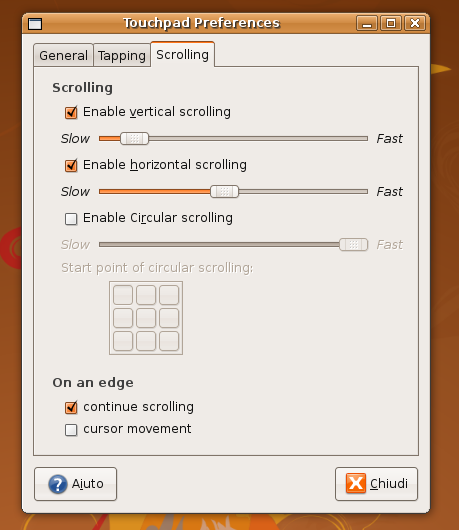
Ecco le istruzioni passo passo per abilitare questa funzione su Ubuntu (e sulle distribuzioni basate su GNOME, per le distribuzioni KDE basta, in genere, limitarsi a sostituire gedit con kwrite o kate).
1) fare un backup di xorg.conf:
sudo cp /etc/X11/xorg.conf /etc/X11/xorg.conf.synaptics
(ho l'abitudine di rinominare i file con qualcosa che mi ricordi l'operazione che mi apprestavo a fare prima della modifica, ma qualunque nome va bene)
2) aprire xorg.conf:
sudo gedit /etc/X11/xorg.conf
3) Aggiungere le tre righe
Option "SHMConfig" "on"
Option "VertTwoFingerScroll" "true"
Option "HorizTwoFingerScroll" "true"
alla sezione InputDevice di Synaptics, che apparirà quindi all'incirca così:
Section "InputDevice"
Identifier "Synaptics Touchpad"
Driver "synaptics"
Option "SendCoreEvents" "true"
Option "Device" "/dev/psaux"
Option "Protocol" "auto-dev"
Option "HorizEdgeScroll" "0"
Option "SHMConfig" "on"
Option "VertTwoFingerScroll" "true"
Option "HorizTwoFingerScroll" "true"
EndSection
4) Installare gsynaptics dai repository. (Si posizionerà in Sistema->Preferenze)
5) Riavviare X, o l'intero PC.
Oltre allo scrolling a due dita, se si abilita il tapping, anche questo può avvenire in modalità multipla:
Tap a 1 dito: click con il tasto sinistro del mouse
Tap a 2 dita: click con la rotella del mouse, in firefox apre il link in un nuovo tab.
Tap a 3 dita: click con il tasto destro del mouse [Grazie Claudio]
Per evitare problemi, consiglio di effettuare l'operazione solo con un mouse USB di emergenza a portata di mano.
Per chi fosse scettico, o per chi non ha familiarità con lo scorrimento a due dita ho messo su YouTube un breve video dimostrativo.
>>AGGIORNAMENTO 8.10<<<
Per Ubuntu 8.10 Intrepid Ibex, Kubuntu 8.10 e probabilmente la maggior parte delle distribuzioni basate sul nuovo Xorg 7.4 la procedura è radicalmente cambiata.
A quanto pare abilitare SHMConfig è sconsigliato in un ambiente multiuser "untrusted", ovvero nel quale non conoscete o non potete fidarvi a priori degli altri utenti.
Il modo più sicuro per abilitare lo scorrimento a due dita in questo caso è utilizzare un file XML per l'Hardware Abstraction Layer con le impostazioni per questa funzione.
Il file deve contenere questo testo:
<?xml version="1.0" encoding="ISO-8859-1"?><deviceinfo version="0.2"> <device> <match key="input.x11_driver" contains="synaptics"> <merge key="input.x11_options.SHMConfig" type="string">On</merge> <merge key="input.x11_options.TapButton2" type="string">3</merge> <merge key="input.x11_options.TapButton3" type="string">2</merge> <merge key="input.x11_options.VertTwoFingerScroll" type="string">1</merge> <merge key="input.x11_options.HorizTwoFingerScroll" type="string">1</merge> </match></device></deviceinfo>
ed deve essere salvato come:
/etc/hal/fdi/policy/11-synaptics-options.fdi
Se non avete familiarità con linux seguite queste semplici istruzioni:
- Scaricate il file già pronto che ho preparato per voi, nella vostra home (esempio /home/carlo)
- Aprite il terminale, verificate di essere nella vostra home, e digitate:
sudo cp 11-synaptics-options.fdi /etc/hal/fdi/policy/
Riavviate il pc (riavviare X non basta più).
Lo scorrimento a due dita dovrebbe funzionare.
Abilitare GSynaptics e SHMConfig.
Se siete gli unici utenti sul vostro PC, o volete comunque abilitare GSynaptics (o QSynaptics per KDE) dovete creare il file:
/etc/hal/fdi/policy/shmconfig.fdi
contenente:
<?xml version="1.0" encoding="ISO-8859-1"?>
<deviceinfo version="0.2">
<device>
<match key="input.x11_driver" string="synaptics">
<merge key="input.x11_options.SHMConfig" type="string">True</merge>
</match>
</device>
</deviceinfo>
Ancora una volta ecco le istruzioni semplificate:
- Scaricate il file già pronto che ho preparato per voi, nella vostra home (esempio /home/carlo)
- Aprite il terminale, verificate di essere nella vostra home, e digitate:
sudo cp shmconfig.fdi /etc/hal/fdi/policy/
Riavviate il PC.
Cercate ed installate gsynaptics con il vostro gestore dei pacchetti.
E' tutto, verificato su Ubuntu 8.10 Intrepid Ibex
[ Fonti: help.ubuntu.com e jann.is ]
luglio 5th, 2024 - 19:59
I don’t know if it’s just me or if everyone else experiencing issues with your site.
It appears as if some of the text on your content are running
off the screen. Can somebody else please provide feedback
and let me know if this is happening to them as well? This could
be a problem with my browser because I’ve had this happen previously.
Cheers
luglio 5th, 2024 - 20:04
Hi every one, here every one is sharing these know-how, therefore it’s fastidious to read this website, and I used to pay a visit this webpage every day.
luglio 5th, 2024 - 20:07
Hey there! I know this is somewhat off topic but I was wondering if you knew where I
could get a captcha plugin for my comment form?
I’m using the same blog platform as yours and I’m having difficulty finding one?
Thanks a lot!
luglio 5th, 2024 - 20:07
When I originally commented I seem to have clicked on the -Notify me when new
comments are added- checkbox and now every time a comment is added I get four emails with
the same comment. Is there a means you are able to remove me from that service?
Many thanks!
luglio 5th, 2024 - 20:09
10 Simple Ways To Figure Out Your Peritoneal Mesothelioma Not Caused By
Asbestos 0270469
luglio 5th, 2024 - 20:11
Five Reasons To Join An Online Car Accident Settlement Buyer And 5 Reasons To
Not Car accidents
luglio 5th, 2024 - 20:12
Constructionhttp://sueandfredelliott.blogspot.com/2013/02/carport-constructionconcrete-slab.html
luglio 5th, 2024 - 20:17
Thanks to my father who stated to me about this blog, this website is
really awesome.
luglio 5th, 2024 - 20:20
I for all time emailed this web site post
page to all my associates, since if like to read it next my friends will too.
luglio 5th, 2024 - 20:23
you are in reality a just right webmaster.
The website loading velocity is amazing. It sort of feels that you are
doing any distinctive trick. Also, The contents are masterwork.
you’ve done a excellent process in this subject!
luglio 5th, 2024 - 20:32
The Three Greatest Moments In Auto Accident Compensation History automobile
luglio 5th, 2024 - 20:34
How Window Repair Near Has Become The Most Sought-After Trend In 2023
window repair near me
luglio 5th, 2024 - 20:37
What’s up i am kavin, its my first occasion to commenting anywhere, when i read this piece
of writing i thought i could also create comment
due to this sensible piece of writing.
luglio 5th, 2024 - 20:41
The One Door Repair Near Me Mistake Every Beginning Door Repair Near Me User Makes replace
luglio 5th, 2024 - 20:44
What’s The Job Market For Fela Railroad Accident Lawyer Professionals Like?
Fela Railroad
luglio 5th, 2024 - 20:44
It’s awesome in support of me to have a website, which is helpful in favor of my experience.
thanks admin
luglio 5th, 2024 - 20:58
What Is ADHD Titration’s History? History Of ADHD Titration what is Adhd titration
luglio 5th, 2024 - 20:59
15 Pinterest Boards That Are The Best Of All Time About Upvc
Window Repairs Upvc Window Repairs Near Me
luglio 5th, 2024 - 20:59
I truly love your blog.. Great colors & theme. Did you create this website yourself?
Please reply back as I’m hoping to create my own site and would like to know where you got this from or just what the theme is called.
Thanks!
luglio 5th, 2024 - 21:07
I do not even know how I ended up here, but I thought this post was good. Cheers!
Cheers!
I don’t know who you are but definitely you’re going to
a famous blogger if you aren’t already
luglio 5th, 2024 - 21:08
It’s going to be ending of mine day, however before end I am reading this wonderful paragraph to increase my experience.
luglio 5th, 2024 - 21:10
With havin so much written content do you ever run into any issues of plagorism or copyright violation? My site
has a lot of exclusive content I’ve either written myself or outsourced but it appears
a lot of it is popping it up all over the internet without my agreement.
Do you know any methods to help protect against content from being ripped off?
I’d truly appreciate it.
luglio 5th, 2024 - 21:11
10 Facts About Auto Accident Claim That Can Instantly Put You
In A Good Mood auto Accident law firms
luglio 5th, 2024 - 21:12
Railroad Injuries Lawyers Tools To Improve Your Everyday Lifethe Only Railroad Injuries Lawyers
Trick That Everyone Should Know railroad Injuries Lawyer
luglio 5th, 2024 - 21:16
Why You Should Concentrate On Making Improvements In Windows Repair window repair,
https://dev.otapapa.Com/bbs/board.php?bo_table=free&wr_id=11074,
luglio 5th, 2024 - 21:17
“The Railroad Injuries Compensation Awards: The Most, Worst, And The Most Bizarre Things We’ve Seen Railroad injuries attorney
luglio 5th, 2024 - 21:20
Highly energetic article, I enjoyed that a lot. Will there be a part 2?
luglio 5th, 2024 - 21:23
We’re a gaggle of volunteers and opening a brand new scheme in our community.
Your website provided us with valuable information to work on. You have done a formidable process and our whole community will be grateful to you.
luglio 5th, 2024 - 21:35
In case the borrower is unable to pay the monthly installment, the guarantor’s name and credit will be on the line too if he/she does not step in to mitigate it.
My web blog: http://lynnorcobrien.kazeo.com/h1-led-grow-lights-h1-a200527700
luglio 5th, 2024 - 21:35
This Week’s Best Stories Concerning Replace Upvc Window Handle repairs to upvc windows
luglio 5th, 2024 - 21:35
The Most Effective Car Accident Case Tips To Change Your
Life Car accident attorneys
luglio 5th, 2024 - 21:38
17 Reasons You Shouldn’t Beware Of 18 Wheeler Accident
Lawyers attorney
luglio 5th, 2024 - 21:43
What’s up to every body, it’s my first visit of this blog; this
website consists of remarkable and truly fine data for readers.
my homepage :: red boost
luglio 5th, 2024 - 21:43
Thanks. I appreciate it.
luglio 5th, 2024 - 21:47
10 Mobile Apps That Are The Best For Auto Accident Attorney Auto Accident Law Firms (Mediawiki.Volunteersguild.Org)
luglio 5th, 2024 - 21:48
“Ask Me Anything,” 10 Responses To Your Questions About Car Accident Compensation car Accident attorney
luglio 5th, 2024 - 21:48
Spot on with this write-up, I seriously believe this site needs a lot more attention. I’ll probably be back again to read more, thanks for the information!
luglio 5th, 2024 - 21:49
Hi there, i read your blog occasionally and i own a similar one and i was just curious if you
get a lot of spam responses? If so how do you stop it, any plugin or
anything you can suggest? I get so much lately it’s driving
me crazy so any support is very much appreciated.
luglio 5th, 2024 - 21:55
Piece of writing writing is also a fun, if you be familiar
with after that you can write if not it is complex to write.
luglio 5th, 2024 - 22:00
This Week’s Most Popular Stories About Upvc Windows Repair
Upvc Windows Repair Repair upvc windows
luglio 5th, 2024 - 22:02
Fantastic blog! Do you have any recommendations for aspiring
writers? I’m planning to start my own site soon but I’m a little lost on everything.
Would you advise starting with a free platform like Wordpress or go for a paid option? There are so many options out
there that I’m totally overwhelmed .. Any recommendations?
Cheers!
luglio 5th, 2024 - 22:03
Hello there! I know this is kind of off topic but I was wondering
if you knew where I could get a captcha plugin for my comment form?
I’m using the same blog platform as yours and I’m having trouble finding one?
Thanks a lot!
luglio 5th, 2024 - 22:03
Great info. Lucky me I ran across your site by accident (stumbleupon).
I have book-marked it for later!
luglio 5th, 2024 - 22:04
I am now not certain where you are getting your info, but great topic.
I needs to spend some time finding out more or understanding more.
Thanks for great info I was searching for this info for my mission.
luglio 5th, 2024 - 22:11
You’ll Never Be Able To Figure Out This Cerebral Palsy Lawyers’s Tricks cerebral Palsy
luglio 5th, 2024 - 22:13
14 Questions You Shouldn’t Be Afraid To
Ask About Windows Repairs Near Me home
luglio 5th, 2024 - 22:16
10 Things That Your Family Teach You About Window Handles Replacement window handles replacement [Vernon]
luglio 5th, 2024 - 22:16
Responsible For The Filter Coffee Machine Budget?
12 Best Ways To Spend Your Money http://www.3222914.xyz
luglio 5th, 2024 - 22:18
The 12 Worst Types Repairing Upvc Windows People
You Follow On Twitter upvc Window repair
luglio 5th, 2024 - 22:20
What’s The Job Market For Replacement Window Glass Near Me Professionals?
replacement window glass, Fermin,