Touchpad: scorrimento a due dita come sul Mac, su qualsiasi portatile Linux
[This guide is available in English on Wiz and Chips]
ATTENZIONE!! LE NUOVE ISTRUZIONI AGGIORNATE PER UBUNTU E KUBUNTU 8.10 INTREPID IBEX SONO IN FONDO A QUESTO ARTICOLO!
Ci sono cose sul Mac che, persino io devo ammettere, sono davvero ragguardevoli.
Una di queste, è lo scrolling a due dita sul touchpad dei Macbook e Macbook Pro. Il touchpad è comodissimo, se non si ha lo spazio o il piano di appoggio per un mouse, ma potrebbe essere davvero più usabile. E' possibile abilitare una zona sulla destra (a volte serigrafata addirittura sul pad stesso) per scorrere le pagine web o le interfacce del sistema operativo, ma personalmente la trovo scomodissima, perché ci finisco sempre durante i normali movimenti del puntatore.
Insomma, secondo me la soluzione Apple è ideale, ma richiede hardware appositamente progettato, hardware Apple. Oppure no?
Assillato dal dubbio, ho fatto un po' di ricerca. E i risultati sono stati assolutamente sorprendenti. Così sorprendenti da farmi domandare come abbia fatto a non averne mai sentito parlare prima, ma soprattutto a chiedermi come sia possibile che laptop di altri produttori non beneficino di questa capacità (brevetti?).
Ciò che segue vale solo per Ubuntu 8.04. Per la versione 8.10 seguire le istruzioni in fondo al post.
Su lucumr apprendo la sconvolgente verità: lo scrolling a due dita è possibile con moltissimi touchpad di marca Synaptics, che a quanto mi risulta ha praticamente il monopolio del mercato. Inoltre il driver Synaptics per Linux supporta lo scorrimento a due dita verticale ed orizzontale, al modestissimo prezzo di aggiungere due righe di configurazione a xorg.conf:
Option "VertTwoFingerScroll" "true"
Option "HorizTwoFingerScroll" "true"
Ricaricato X (ctrl+alt+backspace) scopro che il trackpad dell'Acer Aspire sul quale ho provato la modifica supporta alla perfezione lo scorrimento a due dita.
Proseguo la ricerca, su Ispirazioni Informatiche trovo che questa opzione è disponibile in Linux addirittura dal 2006, e che aggiungendo un'ulteriore riga a xorg.conf è possibile installare anche un bel pannello di configurazione grafica per queste nuove opzioni.
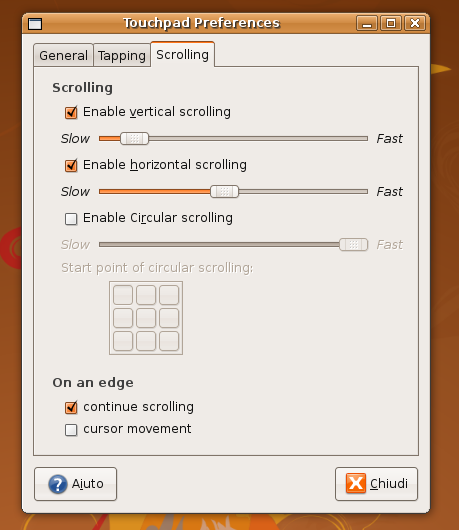
Ecco le istruzioni passo passo per abilitare questa funzione su Ubuntu (e sulle distribuzioni basate su GNOME, per le distribuzioni KDE basta, in genere, limitarsi a sostituire gedit con kwrite o kate).
1) fare un backup di xorg.conf:
sudo cp /etc/X11/xorg.conf /etc/X11/xorg.conf.synaptics
(ho l'abitudine di rinominare i file con qualcosa che mi ricordi l'operazione che mi apprestavo a fare prima della modifica, ma qualunque nome va bene)
2) aprire xorg.conf:
sudo gedit /etc/X11/xorg.conf
3) Aggiungere le tre righe
Option "SHMConfig" "on"
Option "VertTwoFingerScroll" "true"
Option "HorizTwoFingerScroll" "true"
alla sezione InputDevice di Synaptics, che apparirà quindi all'incirca così:
Section "InputDevice"
Identifier "Synaptics Touchpad"
Driver "synaptics"
Option "SendCoreEvents" "true"
Option "Device" "/dev/psaux"
Option "Protocol" "auto-dev"
Option "HorizEdgeScroll" "0"
Option "SHMConfig" "on"
Option "VertTwoFingerScroll" "true"
Option "HorizTwoFingerScroll" "true"
EndSection
4) Installare gsynaptics dai repository. (Si posizionerà in Sistema->Preferenze)
5) Riavviare X, o l'intero PC.
Oltre allo scrolling a due dita, se si abilita il tapping, anche questo può avvenire in modalità multipla:
Tap a 1 dito: click con il tasto sinistro del mouse
Tap a 2 dita: click con la rotella del mouse, in firefox apre il link in un nuovo tab.
Tap a 3 dita: click con il tasto destro del mouse [Grazie Claudio]
Per evitare problemi, consiglio di effettuare l'operazione solo con un mouse USB di emergenza a portata di mano.
Per chi fosse scettico, o per chi non ha familiarità con lo scorrimento a due dita ho messo su YouTube un breve video dimostrativo.
>>AGGIORNAMENTO 8.10<<<
Per Ubuntu 8.10 Intrepid Ibex, Kubuntu 8.10 e probabilmente la maggior parte delle distribuzioni basate sul nuovo Xorg 7.4 la procedura è radicalmente cambiata.
A quanto pare abilitare SHMConfig è sconsigliato in un ambiente multiuser "untrusted", ovvero nel quale non conoscete o non potete fidarvi a priori degli altri utenti.
Il modo più sicuro per abilitare lo scorrimento a due dita in questo caso è utilizzare un file XML per l'Hardware Abstraction Layer con le impostazioni per questa funzione.
Il file deve contenere questo testo:
<?xml version="1.0" encoding="ISO-8859-1"?><deviceinfo version="0.2"> <device> <match key="input.x11_driver" contains="synaptics"> <merge key="input.x11_options.SHMConfig" type="string">On</merge> <merge key="input.x11_options.TapButton2" type="string">3</merge> <merge key="input.x11_options.TapButton3" type="string">2</merge> <merge key="input.x11_options.VertTwoFingerScroll" type="string">1</merge> <merge key="input.x11_options.HorizTwoFingerScroll" type="string">1</merge> </match></device></deviceinfo>
ed deve essere salvato come:
/etc/hal/fdi/policy/11-synaptics-options.fdi
Se non avete familiarità con linux seguite queste semplici istruzioni:
- Scaricate il file già pronto che ho preparato per voi, nella vostra home (esempio /home/carlo)
- Aprite il terminale, verificate di essere nella vostra home, e digitate:
sudo cp 11-synaptics-options.fdi /etc/hal/fdi/policy/
Riavviate il pc (riavviare X non basta più).
Lo scorrimento a due dita dovrebbe funzionare.
Abilitare GSynaptics e SHMConfig.
Se siete gli unici utenti sul vostro PC, o volete comunque abilitare GSynaptics (o QSynaptics per KDE) dovete creare il file:
/etc/hal/fdi/policy/shmconfig.fdi
contenente:
<?xml version="1.0" encoding="ISO-8859-1"?>
<deviceinfo version="0.2">
<device>
<match key="input.x11_driver" string="synaptics">
<merge key="input.x11_options.SHMConfig" type="string">True</merge>
</match>
</device>
</deviceinfo>
Ancora una volta ecco le istruzioni semplificate:
- Scaricate il file già pronto che ho preparato per voi, nella vostra home (esempio /home/carlo)
- Aprite il terminale, verificate di essere nella vostra home, e digitate:
sudo cp shmconfig.fdi /etc/hal/fdi/policy/
Riavviate il PC.
Cercate ed installate gsynaptics con il vostro gestore dei pacchetti.
E' tutto, verificato su Ubuntu 8.10 Intrepid Ibex
[ Fonti: help.ubuntu.com e jann.is ]
luglio 6th, 2024 - 20:03
We’re a group of volunteers and starting a new scheme in our community.
Your web site provided us with valuable info to
work on. You have done an impressive job and our entire community will be grateful to you.
luglio 6th, 2024 - 20:05
10 Fundamentals To Know Birth Injury Compensation You Didn’t Learn In School Birth Injury Lawsuits
luglio 6th, 2024 - 20:07
My partner and I stumbled over here coming from a different web
address and thought I should check things out.
I like what I see so i am just following you.
Look forward to looking into your web page for a second time.
luglio 6th, 2024 - 20:08
This is nicely said. !
Also visit my web page :: https://Shikhadabas.com/2024/07/02/punya-spek-ganas-segini-harga-lenovo-legion-go-dan-legion-9i/
luglio 6th, 2024 - 20:08
9 Lessons Your Parents Teach You About Replacement
Double Glazed Window replacement double Glazed window
luglio 6th, 2024 - 20:09
How ADHD Diagnosis Propelled To The Top Trend In Social Media is it worth getting an adhd diagnosis
luglio 6th, 2024 - 20:13
Why No One Cares About 18-Wheeler Accident Lawyer 18 Wheeler accident Lawsuits
luglio 6th, 2024 - 20:13
I have been surfing on-line more than three hours these days, but I never found
any interesting article like yours. It is beautiful price enough for me.
Personally, if all web owners and bloggers made
just right content material as you did, the web
will be a lot more useful than ever before.
luglio 6th, 2024 - 20:26
I am curious to find out what blog platform you happen to be using?
I’m experiencing some minor security issues with my latest blog and I’d
like to find something more safe. Do you have any recommendations?
luglio 6th, 2024 - 20:27
What’s The Job Market For Double Glazed Repairs Near Me Professionals Like?
double glazed repairs Near me (Mixcat.net)
luglio 6th, 2024 - 20:31
Hi, i think that i saw you visited my site thus i
came to go back the desire?.I’m trying to to find things to improve my web site!I suppose its
adequate to make use of some of your ideas!!
luglio 6th, 2024 - 20:35
Coba pakmai link ini bang DAFTAR udah Ԁi setiung RTP buat Pragmatic smaa
PGsoft, gua kerap kali dpt SCATTER Ԁаn perkalian MERAHNYA, apalagi
akun anyar AUTO GACOR.SPIN QUICK 30Х SPIN TURBO 20X gua coba
tempo hari bener-bener keluar perkalian Ⅹ100 X250 Χ500,mudah-mudahan keberuntungan nya nular NIH LINK NYA
luglio 6th, 2024 - 20:41
For example, top rated sites like Zip Recruiter and LinkedIn have millions of month-to-month visitors worldwide.
My page :: https://new-oleg-pogudin.elegos.su/index.php?action=profile;u=42909
luglio 6th, 2024 - 20:49
9 . What Your Parents Taught You About Truck Accident Lawyer Near Me truck accident (p3Terx.com)
luglio 6th, 2024 - 20:52
With havin so much content and articles do you ever run into any problems of plagorism or copyright infringement?
My site has a lot of exclusive content I’ve either written myself or outsourced but it appears a lot of it is
popping it up all over the web without my permission. Do you
know any techniques to help stop content from being stolen? I’d genuinely
appreciate it.
luglio 6th, 2024 - 20:53
Five Killer Quora Answers On Window Replacement Near Me Window Replacement Near Me; Http://Www.Oceankorea.Co.Kr/Yc5/Bbs/Board.Php?Bo_Table=Free&Wr_Id=15582,
luglio 6th, 2024 - 20:54
I like the helpful info you provide in your articles.
I’ll bookmark your weblog and check again here frequently.
I’m quite certain I will learn plenty of new stuff right here!
Good luck for the next!
luglio 6th, 2024 - 20:55
You’ll Never Guess This Double Glazed Replacement Glass
Near Me’s Tricks Double glazed replacement glass
luglio 6th, 2024 - 20:59
Hello! Ok, i’ll start by saying my name – Luisa Laird.
Minnesota is his birth place amazing parents live nearby.
Invoicing is just how I funds from but soon my husband and
I’m going to start each of our business. To solve puzzles is what
love carrying it out.
luglio 6th, 2024 - 21:01
Good day! Do you know if they make any plugins to protect against hackers?
I’m kinda paranoid about losing everything I’ve worked hard on. Any suggestions?
luglio 6th, 2024 - 21:05
Good post. I learn something totally new and
challenging on sites I stumbleupon every day. It’s always exciting to read articles
from other authors and use a little something from their websites.
luglio 6th, 2024 - 21:05
Guide To Glass Window Replacement: The Intermediate Guide To Glass Window Replacement Glass window replacement
luglio 6th, 2024 - 21:13
Beneficial info Cheers.
My blog; http://Ikmr.com/bbs/board.php?bo_table=s3_1&wr_id=169693
luglio 6th, 2024 - 21:14
Nice post. I was checking constantly this blog and I am I care for such information a lot.
I care for such information a lot.
inspired! Very useful info particularly the last part
I was seeking this particular info for a long time.
Thanks and best of luck.
luglio 6th, 2024 - 21:15
Acquire Baccarat Winners Technique For Success 프라그마틱 게임
luglio 6th, 2024 - 21:18
20 Private Psychiatrist Online Websites Taking The Internet By Storm how Much is it to see a private psychiatrist
luglio 6th, 2024 - 21:22
Greetings! Very helpful advice within this post! It’s the
little changes that will make the greatest changes.
Thanks a lot for sharing!
luglio 6th, 2024 - 21:22
Awesome! Its truly amazing article, I have got
much clear idea concerning from this piece of writing.
luglio 6th, 2024 - 21:25
Spot on with this write-up, I really believe that this site needs a
great deal more attention. I’ll probably be back again to
read through more, thanks for the information!
luglio 6th, 2024 - 21:28
Nice replies in return of this question with real
arguments and describing everything on the topic of that.
luglio 6th, 2024 - 21:30
Write more, thats all I have to say. Literally, it seems as though you relied on the video to make your point.
You obviously know what youre talking about, why waste your intelligence on just posting videos to your blog when you could be giving us something informative to read?
luglio 6th, 2024 - 21:32
20 Trailblazers Lead The Way In Double Glazed Window Near Me
company
luglio 6th, 2024 - 21:32
Situs yang menyediakan layanan porno ilegal dengan video porno
anak kecil merupakan ancaman besar bagi keselamatan anak-anak di Indonesia.
Konten semacam ini melanggar hukum dan merusak moral masyarakat.
Pemerintah Indonesia secara tegas melarang dan menindak situs-situs tersebut demi melindungi anak-anak dari eksploitasi.
luglio 6th, 2024 - 21:33
14 Savvy Ways To Spend Leftover Repairing Upvc Windows Budget upvc window repair
luglio 6th, 2024 - 21:34
I’ve been surfing online more than 2 hours today, yet I never found any interesting article like yours.
It’s pretty worth enough for me. Personally, if all website owners and
bloggers made good content as you did, the net will be a
lot more useful than ever before.
Also visit my website: fitspresso reviews
luglio 6th, 2024 - 21:37
5 People You Should Be Getting To Know In The
Workers Compensation Legal Industry Workers’ Compensation Lawsuit
luglio 6th, 2024 - 21:37
20 Up-And-Comers To Watch In The Window Glass Replacement Industry window glass replacement near me
luglio 6th, 2024 - 21:40
11 Creative Ways To Write About Pushchairs Car Seats Strollers
luglio 6th, 2024 - 21:46
You’ll Never Be Able To Figure Out This Window Replacement
Near Me’s Benefits Window replacement near Me
luglio 6th, 2024 - 21:50
Your means of telling everything in this paragraph is actually nice, every one be
able to without difficulty understand it, Thanks a lot.
My blog :: the growth matrix porn
luglio 6th, 2024 - 22:02
Think You’re Cut Out For Doing Mazda 3 Key Fob? Take This Quiz mazda 626 Key
luglio 6th, 2024 - 22:14
10 Mobile Apps That Are The Best For Personal Injury Attorneys Personal Injury Law
Firm (Classinfoms.Com.Br)
luglio 6th, 2024 - 22:17
What’s up to every one, it’s truly a nice for me to pay a quick visit this website, it contains precious Information.
luglio 6th, 2024 - 22:32
What’s up to every body, it’s my first visit of this
blog; this webpage contains amazing and actually fine
data for visitors.
luglio 6th, 2024 - 22:34
Hey I know this is off topic but I was wondering if you knew of any widgets I could add to my blog that automatically
tweet my newest twitter updates. I’ve been looking for a plug-in like
this for quite some time and was hoping maybe you would have some experience with something like this.
Please let me know if you run into anything. I
truly enjoy reading your blog and I look forward to your new updates.
luglio 6th, 2024 - 22:35
Hi! Would you mind if I share your blog with my facebook group?
There’s a lot of folks that I think would really enjoy your content.
Please let me know. Thanks
luglio 6th, 2024 - 22:38
water softenerhttps://xploredomains.com/2024-03-08?page=69
luglio 6th, 2024 - 22:38
What Is Replacement Sash Windows And Why Is Everyone Talking About It?
Replacement glass in Windows
luglio 6th, 2024 - 22:39
The 10 Most Scariest Things About Upvc Repairs Near Me Upvc Repairs Near Me (Dhi.Org.Mx)
luglio 6th, 2024 - 22:40
I loved as much as you’ll obtain carried out right here. The sketch is attractive, your authored subject matter stylish. however, you command get bought an impatience over that you wish be handing over the following. sick undoubtedly come further previously again since precisely the same nearly a lot frequently inside case you protect this increase.