Touchpad: scorrimento a due dita come sul Mac, su qualsiasi portatile Linux
[This guide is available in English on Wiz and Chips]
ATTENZIONE!! LE NUOVE ISTRUZIONI AGGIORNATE PER UBUNTU E KUBUNTU 8.10 INTREPID IBEX SONO IN FONDO A QUESTO ARTICOLO!
Ci sono cose sul Mac che, persino io devo ammettere, sono davvero ragguardevoli.
Una di queste, è lo scrolling a due dita sul touchpad dei Macbook e Macbook Pro. Il touchpad è comodissimo, se non si ha lo spazio o il piano di appoggio per un mouse, ma potrebbe essere davvero più usabile. E' possibile abilitare una zona sulla destra (a volte serigrafata addirittura sul pad stesso) per scorrere le pagine web o le interfacce del sistema operativo, ma personalmente la trovo scomodissima, perché ci finisco sempre durante i normali movimenti del puntatore.
Insomma, secondo me la soluzione Apple è ideale, ma richiede hardware appositamente progettato, hardware Apple. Oppure no?
Assillato dal dubbio, ho fatto un po' di ricerca. E i risultati sono stati assolutamente sorprendenti. Così sorprendenti da farmi domandare come abbia fatto a non averne mai sentito parlare prima, ma soprattutto a chiedermi come sia possibile che laptop di altri produttori non beneficino di questa capacità (brevetti?).
Ciò che segue vale solo per Ubuntu 8.04. Per la versione 8.10 seguire le istruzioni in fondo al post.
Su lucumr apprendo la sconvolgente verità: lo scrolling a due dita è possibile con moltissimi touchpad di marca Synaptics, che a quanto mi risulta ha praticamente il monopolio del mercato. Inoltre il driver Synaptics per Linux supporta lo scorrimento a due dita verticale ed orizzontale, al modestissimo prezzo di aggiungere due righe di configurazione a xorg.conf:
Option "VertTwoFingerScroll" "true"
Option "HorizTwoFingerScroll" "true"
Ricaricato X (ctrl+alt+backspace) scopro che il trackpad dell'Acer Aspire sul quale ho provato la modifica supporta alla perfezione lo scorrimento a due dita.
Proseguo la ricerca, su Ispirazioni Informatiche trovo che questa opzione è disponibile in Linux addirittura dal 2006, e che aggiungendo un'ulteriore riga a xorg.conf è possibile installare anche un bel pannello di configurazione grafica per queste nuove opzioni.
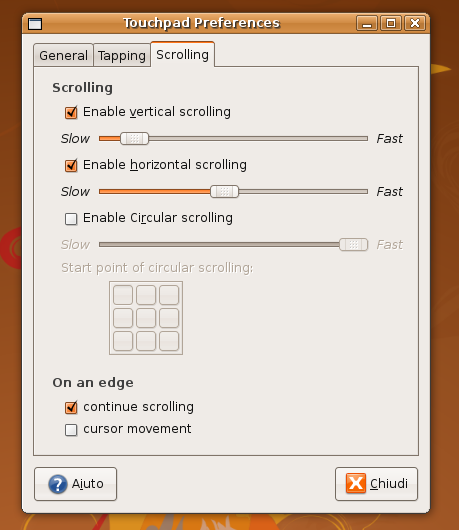
Ecco le istruzioni passo passo per abilitare questa funzione su Ubuntu (e sulle distribuzioni basate su GNOME, per le distribuzioni KDE basta, in genere, limitarsi a sostituire gedit con kwrite o kate).
1) fare un backup di xorg.conf:
sudo cp /etc/X11/xorg.conf /etc/X11/xorg.conf.synaptics
(ho l'abitudine di rinominare i file con qualcosa che mi ricordi l'operazione che mi apprestavo a fare prima della modifica, ma qualunque nome va bene)
2) aprire xorg.conf:
sudo gedit /etc/X11/xorg.conf
3) Aggiungere le tre righe
Option "SHMConfig" "on"
Option "VertTwoFingerScroll" "true"
Option "HorizTwoFingerScroll" "true"
alla sezione InputDevice di Synaptics, che apparirà quindi all'incirca così:
Section "InputDevice"
Identifier "Synaptics Touchpad"
Driver "synaptics"
Option "SendCoreEvents" "true"
Option "Device" "/dev/psaux"
Option "Protocol" "auto-dev"
Option "HorizEdgeScroll" "0"
Option "SHMConfig" "on"
Option "VertTwoFingerScroll" "true"
Option "HorizTwoFingerScroll" "true"
EndSection
4) Installare gsynaptics dai repository. (Si posizionerà in Sistema->Preferenze)
5) Riavviare X, o l'intero PC.
Oltre allo scrolling a due dita, se si abilita il tapping, anche questo può avvenire in modalità multipla:
Tap a 1 dito: click con il tasto sinistro del mouse
Tap a 2 dita: click con la rotella del mouse, in firefox apre il link in un nuovo tab.
Tap a 3 dita: click con il tasto destro del mouse [Grazie Claudio]
Per evitare problemi, consiglio di effettuare l'operazione solo con un mouse USB di emergenza a portata di mano.
Per chi fosse scettico, o per chi non ha familiarità con lo scorrimento a due dita ho messo su YouTube un breve video dimostrativo.
>>AGGIORNAMENTO 8.10<<<
Per Ubuntu 8.10 Intrepid Ibex, Kubuntu 8.10 e probabilmente la maggior parte delle distribuzioni basate sul nuovo Xorg 7.4 la procedura è radicalmente cambiata.
A quanto pare abilitare SHMConfig è sconsigliato in un ambiente multiuser "untrusted", ovvero nel quale non conoscete o non potete fidarvi a priori degli altri utenti.
Il modo più sicuro per abilitare lo scorrimento a due dita in questo caso è utilizzare un file XML per l'Hardware Abstraction Layer con le impostazioni per questa funzione.
Il file deve contenere questo testo:
<?xml version="1.0" encoding="ISO-8859-1"?><deviceinfo version="0.2"> <device> <match key="input.x11_driver" contains="synaptics"> <merge key="input.x11_options.SHMConfig" type="string">On</merge> <merge key="input.x11_options.TapButton2" type="string">3</merge> <merge key="input.x11_options.TapButton3" type="string">2</merge> <merge key="input.x11_options.VertTwoFingerScroll" type="string">1</merge> <merge key="input.x11_options.HorizTwoFingerScroll" type="string">1</merge> </match></device></deviceinfo>
ed deve essere salvato come:
/etc/hal/fdi/policy/11-synaptics-options.fdi
Se non avete familiarità con linux seguite queste semplici istruzioni:
- Scaricate il file già pronto che ho preparato per voi, nella vostra home (esempio /home/carlo)
- Aprite il terminale, verificate di essere nella vostra home, e digitate:
sudo cp 11-synaptics-options.fdi /etc/hal/fdi/policy/
Riavviate il pc (riavviare X non basta più).
Lo scorrimento a due dita dovrebbe funzionare.
Abilitare GSynaptics e SHMConfig.
Se siete gli unici utenti sul vostro PC, o volete comunque abilitare GSynaptics (o QSynaptics per KDE) dovete creare il file:
/etc/hal/fdi/policy/shmconfig.fdi
contenente:
<?xml version="1.0" encoding="ISO-8859-1"?>
<deviceinfo version="0.2">
<device>
<match key="input.x11_driver" string="synaptics">
<merge key="input.x11_options.SHMConfig" type="string">True</merge>
</match>
</device>
</deviceinfo>
Ancora una volta ecco le istruzioni semplificate:
- Scaricate il file già pronto che ho preparato per voi, nella vostra home (esempio /home/carlo)
- Aprite il terminale, verificate di essere nella vostra home, e digitate:
sudo cp shmconfig.fdi /etc/hal/fdi/policy/
Riavviate il PC.
Cercate ed installate gsynaptics con il vostro gestore dei pacchetti.
E' tutto, verificato su Ubuntu 8.10 Intrepid Ibex
[ Fonti: help.ubuntu.com e jann.is ]
luglio 7th, 2024 - 06:21
Nice answer back in return of this question with genuine arguments and explaining everything on the topic of that.
luglio 7th, 2024 - 06:23
9 Things Your Parents Teach You About Upvc Window Repair Near Me window repair near me
luglio 7th, 2024 - 06:25
Why Nobody Cares About Upvc Door Panel upvc Doors
luglio 7th, 2024 - 06:26
10 Easy Steps To Start The Business You Want To Start Double Glazing Windows Near Me
Business repairs To Double glazed Windows
luglio 7th, 2024 - 06:29
You Would Like A Good Poker Table And Maybe A Good Dealer To Host A Good Game 프라그마틱 무료슬롯 (http://yourhoaresource.com/__media__/js/netsoltrademark.php?d=tx160.com/home.php?mod=space&uid=393129)
luglio 7th, 2024 - 06:36
What’s The Job Market For Upvc Patio Doors Professionals Like?
upvc patio doors
luglio 7th, 2024 - 06:40
After I originally commented I appear to have clicked the
-Notify me when new comments are added- checkbox and now each time a
comment is added I get four emails with the exact same comment.
Is there an easy method you are able to remove me from that service?
Kudos!
luglio 7th, 2024 - 06:42
10 Beautiful Images Of Window Glass Replacement Replacement sash windows Cost
luglio 7th, 2024 - 06:48
What’s The Job Market For Truck Accident Attorney Professionals Like?
Truck Accident Attorney
luglio 7th, 2024 - 06:57
See What Window Repairs Near Me Tricks The Celebs Are Using Window repairs near me
luglio 7th, 2024 - 07:06
People love know-how, and there’s a massive similarity between crypto and eSports — they’re both pushed by it.
luglio 7th, 2024 - 07:09
Painting%ulr%
luglio 7th, 2024 - 07:10
Are You Responsible For An How Long Does 18-Wheeler Lawsuit Take Budget?
10 Fascinating Ways To Spend Your Money 18 wheeler Accidents
luglio 7th, 2024 - 07:18
I always spent my half an hour to read this weblog’s articles or reviews daily along with a
cup of coffee.
luglio 7th, 2024 - 07:20
What’s The Job Market For Double Glazed Window Repairs Professionals?
double glazed Window repairs
luglio 7th, 2024 - 07:21
Must Have List Of Vocabulary Words For A Search Engine Optimisation Content Writer 백링크 만들기
luglio 7th, 2024 - 07:30
See What Psychiatrist Near Me Adhd Tricks The Celebs
Are Using Psychiatrist Near Me Adhd
luglio 7th, 2024 - 07:36
Hi, Neat post. There is an issue with your site in internet explorer, could test this?
IE nonetheless is the market chief and a large section of other folks will miss your great writing
because of this problem.
luglio 7th, 2024 - 07:36
I’m not sure where you are getting your info, but good topic.
I needs to spend some time learning much more or understanding more.
Thanks for great info I was looking for this information for
my mission.
luglio 7th, 2024 - 07:43
My partner and I stumbled over here by a different website and
thought I should check things out. I like what I see so now
i’m following you. Look forward to looking over your web page repeatedly.
luglio 7th, 2024 - 07:50
See What Truck Accident Lawyers Tricks The Celebs Are Utilizing truck accident lawyers
luglio 7th, 2024 - 07:52
Thanks for the marvelous posting! I truly enjoyed reading it, you may be a great author.I will ensure that I bookmark your blog and will eventually come back very soon. I want to encourage one to continue your great posts, have a nice afternoon!
luglio 7th, 2024 - 07:55
Guide To Employers Liability Act Fela: The Intermediate Guide On Employers Liability Act Fela act fela (http://www.qishuashua.com.cn/)
luglio 7th, 2024 - 07:55
5 Qualities That People Are Looking For In Every Ford Replacement Key
Uk replacement ford focus key fob (cse.Google.by)
luglio 7th, 2024 - 07:57
Hi there, all is going nicely here and ofcourse every
one is sharing facts, that’s truly good, keep up
writing.
my webpage :: brazilian wood ed pills
luglio 7th, 2024 - 08:13
I think this is one of the most significant information for me.
And i am glad reading your article. But wanna remark on few general things,
The web site style is ideal, the articles is really great : D.
Good job, cheers
luglio 7th, 2024 - 08:16
My spouse and I absolutely love your blog and find nearly all
of your post’s to be what precisely I’m looking for.
Does one offer guest writers to write content for you? I wouldn’t mind writing a post or elaborating on many of the subjects
you write regarding here. Again, awesome site!
luglio 7th, 2024 - 08:18
I always was concerned in this subject and stock still am, regards for putting up.
luglio 7th, 2024 - 08:21
Great info. Lucky me I ran across your website
by chance (stumbleupon). I have bookmarked it for later!
luglio 7th, 2024 - 08:27
Backlinking Your Home Internet Business To Online Success 검색엔진최적화 배우기
luglio 7th, 2024 - 08:28
Somebody essentially lend a hand to make severely articles
I might state. This is the very first time I frequented your
web page and up to now? I surprised with the analysis you made to
make this actual post amazing. Magnificent process!
luglio 7th, 2024 - 08:31
The Most Common Upvc Windows Repair Debate Isn’t As Black And White As You May Think Upvc Window Repair
luglio 7th, 2024 - 08:37
10 Apps To Help You Manage Your Window.Replacement Near Me windowpane Replacement
luglio 7th, 2024 - 08:42
Upvc Windows Near Me Tools To Ease Your Everyday Lifethe Only Upvc Windows Near Me
Trick Every Individual Should Know upvc Windows near me
luglio 7th, 2024 - 08:43
What’s The Job Market For Double Glazing Near Me Professionals?
Double Glazing near me
luglio 7th, 2024 - 08:51
each time i used to read smaller content which as well clear their motive, and
thawt is also happening with this post which I am
readikng at this time.
ig 粉絲 增加
luglio 7th, 2024 - 09:03
The 10 Worst New Upvc Door Mistakes Of All Time Could Have Been Prevented
Upvc door Repair (srisaradadevi.com)
luglio 7th, 2024 - 09:06
It’s a shame you don’t have a donate button! I’d most certainly donate to this
outstanding blog! I suppose for now i’ll settle for biokmarking and adding your RSS feeed
to my Google account. I look forward to brand new updates
and wull talk about this site with my Facebook group. Chaat soon!
엘에이 결혼 변호사
luglio 7th, 2024 - 09:08
Tools Help To Make It Web Marketing Easier 검색엔진최적화 사례
luglio 7th, 2024 - 09:18
A片
What’s up, all the time i used to check webpage posts here early in the morning, since i
like to gain knowledge of more and more.
luglio 7th, 2024 - 09:37
The Reasons Window Replacement Cost Is Everyone’s Obsession In 2023 window replacement cost uk
luglio 7th, 2024 - 09:37
It’s The Complete List Of Replacement Upvc Window Handles Dos And Don’ts repairing upvc Windows
luglio 7th, 2024 - 09:46
Excellent goods from you, man. I have understand your stuff previous to and you are just extremely wonderful.
I really like what you have acquired here, really
like what you are saying and the way in which you say it.
You make it enjoyable and you still care
for to keep it smart. I cant wait to read much more from you.
This is actually a wonderful website.
luglio 7th, 2024 - 09:53
The Top Reasons Why People Succeed On The Bean Coffee Machine Industry bean coffee maker (Ummatemuslima.org)
luglio 7th, 2024 - 09:56
How To Beat Your Boss On Truck Accident Lawyer For Hire truck accident lawsuit
luglio 7th, 2024 - 10:06
Ten Things You Should Never Share On Twitter upvc windows repair (Neal)
luglio 7th, 2024 - 10:07
10 Quick Tips About Upvc Patio Doors Upvc door Panel replacement
luglio 7th, 2024 - 10:12
11 “Faux Pas” That Are Actually Okay To Create With Your Truck Injury Lawyer truck Accidents
luglio 7th, 2024 - 10:14
20 Trailblazers Lead The Way In Personal Injury Attorney
Personal Injury Attorneys
luglio 7th, 2024 - 10:21
I was recommended this web site by my cousin. I am not sure
whether this post is written by him as no one else
know such detailed about my trouble. You’re amazing! Thanks!