Touchpad: scorrimento a due dita come sul Mac, su qualsiasi portatile Linux
[This guide is available in English on Wiz and Chips]
ATTENZIONE!! LE NUOVE ISTRUZIONI AGGIORNATE PER UBUNTU E KUBUNTU 8.10 INTREPID IBEX SONO IN FONDO A QUESTO ARTICOLO!
Ci sono cose sul Mac che, persino io devo ammettere, sono davvero ragguardevoli.
Una di queste, è lo scrolling a due dita sul touchpad dei Macbook e Macbook Pro. Il touchpad è comodissimo, se non si ha lo spazio o il piano di appoggio per un mouse, ma potrebbe essere davvero più usabile. E' possibile abilitare una zona sulla destra (a volte serigrafata addirittura sul pad stesso) per scorrere le pagine web o le interfacce del sistema operativo, ma personalmente la trovo scomodissima, perché ci finisco sempre durante i normali movimenti del puntatore.
Insomma, secondo me la soluzione Apple è ideale, ma richiede hardware appositamente progettato, hardware Apple. Oppure no?
Assillato dal dubbio, ho fatto un po' di ricerca. E i risultati sono stati assolutamente sorprendenti. Così sorprendenti da farmi domandare come abbia fatto a non averne mai sentito parlare prima, ma soprattutto a chiedermi come sia possibile che laptop di altri produttori non beneficino di questa capacità (brevetti?).
Ciò che segue vale solo per Ubuntu 8.04. Per la versione 8.10 seguire le istruzioni in fondo al post.
Su lucumr apprendo la sconvolgente verità: lo scrolling a due dita è possibile con moltissimi touchpad di marca Synaptics, che a quanto mi risulta ha praticamente il monopolio del mercato. Inoltre il driver Synaptics per Linux supporta lo scorrimento a due dita verticale ed orizzontale, al modestissimo prezzo di aggiungere due righe di configurazione a xorg.conf:
Option "VertTwoFingerScroll" "true"
Option "HorizTwoFingerScroll" "true"
Ricaricato X (ctrl+alt+backspace) scopro che il trackpad dell'Acer Aspire sul quale ho provato la modifica supporta alla perfezione lo scorrimento a due dita.
Proseguo la ricerca, su Ispirazioni Informatiche trovo che questa opzione è disponibile in Linux addirittura dal 2006, e che aggiungendo un'ulteriore riga a xorg.conf è possibile installare anche un bel pannello di configurazione grafica per queste nuove opzioni.
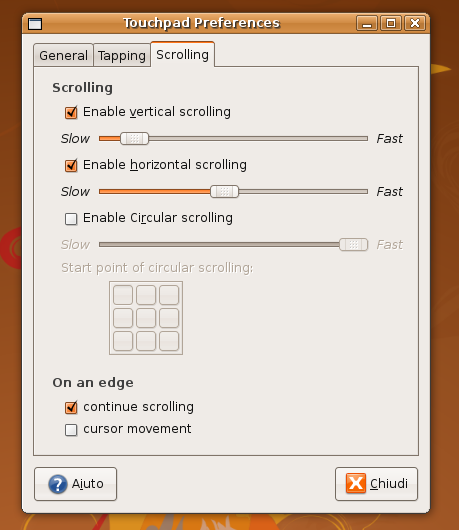
Ecco le istruzioni passo passo per abilitare questa funzione su Ubuntu (e sulle distribuzioni basate su GNOME, per le distribuzioni KDE basta, in genere, limitarsi a sostituire gedit con kwrite o kate).
1) fare un backup di xorg.conf:
sudo cp /etc/X11/xorg.conf /etc/X11/xorg.conf.synaptics
(ho l'abitudine di rinominare i file con qualcosa che mi ricordi l'operazione che mi apprestavo a fare prima della modifica, ma qualunque nome va bene)
2) aprire xorg.conf:
sudo gedit /etc/X11/xorg.conf
3) Aggiungere le tre righe
Option "SHMConfig" "on"
Option "VertTwoFingerScroll" "true"
Option "HorizTwoFingerScroll" "true"
alla sezione InputDevice di Synaptics, che apparirà quindi all'incirca così:
Section "InputDevice"
Identifier "Synaptics Touchpad"
Driver "synaptics"
Option "SendCoreEvents" "true"
Option "Device" "/dev/psaux"
Option "Protocol" "auto-dev"
Option "HorizEdgeScroll" "0"
Option "SHMConfig" "on"
Option "VertTwoFingerScroll" "true"
Option "HorizTwoFingerScroll" "true"
EndSection
4) Installare gsynaptics dai repository. (Si posizionerà in Sistema->Preferenze)
5) Riavviare X, o l'intero PC.
Oltre allo scrolling a due dita, se si abilita il tapping, anche questo può avvenire in modalità multipla:
Tap a 1 dito: click con il tasto sinistro del mouse
Tap a 2 dita: click con la rotella del mouse, in firefox apre il link in un nuovo tab.
Tap a 3 dita: click con il tasto destro del mouse [Grazie Claudio]
Per evitare problemi, consiglio di effettuare l'operazione solo con un mouse USB di emergenza a portata di mano.
Per chi fosse scettico, o per chi non ha familiarità con lo scorrimento a due dita ho messo su YouTube un breve video dimostrativo.
>>AGGIORNAMENTO 8.10<<<
Per Ubuntu 8.10 Intrepid Ibex, Kubuntu 8.10 e probabilmente la maggior parte delle distribuzioni basate sul nuovo Xorg 7.4 la procedura è radicalmente cambiata.
A quanto pare abilitare SHMConfig è sconsigliato in un ambiente multiuser "untrusted", ovvero nel quale non conoscete o non potete fidarvi a priori degli altri utenti.
Il modo più sicuro per abilitare lo scorrimento a due dita in questo caso è utilizzare un file XML per l'Hardware Abstraction Layer con le impostazioni per questa funzione.
Il file deve contenere questo testo:
<?xml version="1.0" encoding="ISO-8859-1"?><deviceinfo version="0.2"> <device> <match key="input.x11_driver" contains="synaptics"> <merge key="input.x11_options.SHMConfig" type="string">On</merge> <merge key="input.x11_options.TapButton2" type="string">3</merge> <merge key="input.x11_options.TapButton3" type="string">2</merge> <merge key="input.x11_options.VertTwoFingerScroll" type="string">1</merge> <merge key="input.x11_options.HorizTwoFingerScroll" type="string">1</merge> </match></device></deviceinfo>
ed deve essere salvato come:
/etc/hal/fdi/policy/11-synaptics-options.fdi
Se non avete familiarità con linux seguite queste semplici istruzioni:
- Scaricate il file già pronto che ho preparato per voi, nella vostra home (esempio /home/carlo)
- Aprite il terminale, verificate di essere nella vostra home, e digitate:
sudo cp 11-synaptics-options.fdi /etc/hal/fdi/policy/
Riavviate il pc (riavviare X non basta più).
Lo scorrimento a due dita dovrebbe funzionare.
Abilitare GSynaptics e SHMConfig.
Se siete gli unici utenti sul vostro PC, o volete comunque abilitare GSynaptics (o QSynaptics per KDE) dovete creare il file:
/etc/hal/fdi/policy/shmconfig.fdi
contenente:
<?xml version="1.0" encoding="ISO-8859-1"?>
<deviceinfo version="0.2">
<device>
<match key="input.x11_driver" string="synaptics">
<merge key="input.x11_options.SHMConfig" type="string">True</merge>
</match>
</device>
</deviceinfo>
Ancora una volta ecco le istruzioni semplificate:
- Scaricate il file già pronto che ho preparato per voi, nella vostra home (esempio /home/carlo)
- Aprite il terminale, verificate di essere nella vostra home, e digitate:
sudo cp shmconfig.fdi /etc/hal/fdi/policy/
Riavviate il PC.
Cercate ed installate gsynaptics con il vostro gestore dei pacchetti.
E' tutto, verificato su Ubuntu 8.10 Intrepid Ibex
[ Fonti: help.ubuntu.com e jann.is ]
luglio 7th, 2024 - 19:11
Thanks to my father who stated to me on the topic of this website,
this webpage is in fact remarkable.
My website; Slot Bank BSI Online 24 Jam
luglio 7th, 2024 - 19:18
5 Laws To Help The Upvc Window Repairs Industry upvc
window Repairs near me (maps.google.com.do)
luglio 7th, 2024 - 19:20
It’s great that you are getting thoughts from this post as
well as from our argument made at this time.
luglio 7th, 2024 - 19:22
I am extremely impressed with your writing abilities and also with the structure for
your weblog. Is that this a paid subject matter or did you customize it yourself?
Anyway stay up the excellent quality writing, it is rare to look
a great blog like this one nowadays..
luglio 7th, 2024 - 19:36
What’s The Job Market For Double Glazed Window Repairs
Professionals? Double Glazed Window Repairs
luglio 7th, 2024 - 19:36
What’s The Current Job Market For Dangerous Drugs Lawsuit Professionals?
dangerous drugs Lawsuit
luglio 7th, 2024 - 19:38
Fantastic goods from you, man. I have understand your stuff previous to and you’re
just too great. I really like what you’ve acquired
here, certainly like what you are stating and the
way in which you say it. You make it entertaining and
you still take care of to keep it wise. I can not wait to read much
more from you. This is really a tremendous site.
luglio 7th, 2024 - 19:47
I all the time emailed this weblog post page to
all my associates, for the reason that if like to read it after that my
contacts will too.
luglio 7th, 2024 - 19:47
Guide To Replacement Upvc Window Handles: The Intermediate Guide The Steps To Replacement Upvc Window Handles replacement upvc Window Handles
luglio 7th, 2024 - 19:50
What Is The Reason Cerebral Palsy Claim Is The Right Choice For You?
Cerebral Palsy Lawsuit
luglio 7th, 2024 - 19:52
10 Things You’ve Learned About Preschool That’ll Help You Understand Double Glazing
Fitters Near Me double glazing replacement Window
luglio 7th, 2024 - 20:04
Thank you for all of the hard work on this web site. My mom takes pleasure in managing investigations and it is obvious why. My partner and i notice all of the dynamic medium you offer both useful and interesting tactics via your web blog and as well as improve response from people on this issue while my girl is certainly starting to learn a great deal. Take advantage of the remaining portion of the new year. You are always carrying out a glorious job.
luglio 7th, 2024 - 20:09
This piece of writing is really a fastidious one it assists new
net viewers, who are wishing in favor of blogging.
luglio 7th, 2024 - 20:16
It’s the best time to make some plans for the future and it’s
time to be happy. I’ve read this post and if I
could I wish to suggest you some interesting things or tips.
Maybe you can write next articles referring to this article.
I desire to read more things about it!
luglio 7th, 2024 - 20:17
Greetings! Very helpful advice within this article!
It is the little changes which will make the most significant changes.
Thanks a lot for sharing!
luglio 7th, 2024 - 20:18
The 10 Most Terrifying Things About Veterans Disability Attorneys Veterans disability attorneys
luglio 7th, 2024 - 20:20
What’s The Reason Replace Bmw Key Is Fast Becoming The Hottest Trend Of 2023 reprogram
luglio 7th, 2024 - 20:23
14 Common Misconceptions About Erb’s Palsy Attorneys Erb’s palsy lawyers
(p39a61g3vz0ye.com)
luglio 7th, 2024 - 20:25
You are so awesome! I don’t suppose I have read through anything like this before.
So good to find another person with unique thoughts on this issue.
Really.. thanks for starting this up. This web site is something that is required on the web, someone with some
originality!
luglio 7th, 2024 - 20:25
A片
Nice post. I was checking constantly this blog and
I’m impressed! Extremely useful information specifically the last part :
) I care for such information much. I was looking for this
certain information for a long time. Thank you and best of luck.
luglio 7th, 2024 - 20:25
cakhiaq.tv website nha cai lua dao nguoi choi. Day la mot trang bao phap luat ma lai gioi thieu ve cac keo bong da, dat cuoc khong uy tin cho nguoi choi.
luglio 7th, 2024 - 20:28
The Biggest Sources Of Inspiration Of Veterans Disability Settlement Veterans disability attorney
luglio 7th, 2024 - 20:31
Five Killer Quora Answers To Window Repair Near window
luglio 7th, 2024 - 20:36
10 Places Where You Can Find Cerebral Palsy Case Cerebral Palsy Lawyers
luglio 7th, 2024 - 20:38
Flexibele verhuisdiensten h-transport
luglio 7th, 2024 - 20:39
What’s The Job Market For Window Doctor Near Me Professionals Like?
window doctor near Me
luglio 7th, 2024 - 20:44
Incredible points. Sound arguments. Keep up the great work.
luglio 7th, 2024 - 20:46
Hi there just wanted to give you a quick heads up. The words in your content seem to be running off
the screen in Ie. I’m not sure if this is a formatting issue
or something to do with internet browser compatibility but I figured I’d post
to let you know. The layout look great though!
Hope you get the issue fixed soon. Kudos
luglio 7th, 2024 - 20:56
Unexpected Business Strategies That Aided Boat Accident Lawyers To Succeed boat accident Lawsuit
luglio 7th, 2024 - 20:58
The Reasons Veterans Disability Lawsuit Isn’t As Easy As You Imagine veterans Disability law firm (maps.google.co.th)
luglio 7th, 2024 - 21:05
Reliable forum posts, Thanks a lot.
luglio 7th, 2024 - 21:08
I always used to study paragraph in news papers but now as I
am a user of net so from now I am using net for articles or
reviews, thanks to web.
luglio 7th, 2024 - 21:10
Ten Startups That Will Revolutionize The Upvc Repairs Near Me Industry For The Better installing
luglio 7th, 2024 - 21:17
Awesome! Its genuinely remarkable article, I have got much
clear idea on the topic of from this article.
luglio 7th, 2024 - 21:22
How To Create An Awesome Instagram Video About Double Glazed Windows Repair misted
luglio 7th, 2024 - 21:26
The 10 Scariest Things About Upvc Repairs Near Me upvc repairs Near me
luglio 7th, 2024 - 21:27
5 Killer Quora Answers To ADHD In Women Checklist Adhd In Women Checklist
luglio 7th, 2024 - 21:30
See What Window Repairs Near Me Tricks The Celebs Are Making Use Of Window Repairs Near Me (Smkansorunasubang.Sch.Id)
luglio 7th, 2024 - 21:32
5 Must-Know Hismphash Practices You Need To Know For 2023 malpractice Lawsuit
luglio 7th, 2024 - 21:35
each time i used to read smaller articles which as well clear their motive,
and that is also happening with this piece of writing which I
am reading here.
luglio 7th, 2024 - 21:35
8 Tips To Improve Your Truck Accident Lawsuit Game Truck accidents
luglio 7th, 2024 - 21:38
5 Killer Quora Answers On Motorcycle Accident Lawsuit motorcycle Accident Lawsuits
luglio 7th, 2024 - 21:40
Pretty! This was a really wonderful post. Many thanks for supplying this information.
luglio 7th, 2024 - 21:45
Info clearly utilized.!
Feel free to surf to my blog :: http://cajus.no/daysofa-ultimat-2/
luglio 7th, 2024 - 21:46
http://hecatevodka.com/__media__/js/netsoltrademark.php?d=sukawibu.shop
Today, while I was at work, my sister stole my iphone and tested to see
if it can survive a 25 foot drop, just so
she can be a youtube sensation. My apple ipad is now broken and she has 83 views.
I know this is entirely off topic but I had to share it with someone!
luglio 7th, 2024 - 21:48
What’s The Job Market For Birth Defect Compensation Professionals Like?
Birth Defect
luglio 7th, 2024 - 21:51
Keep this going please, great job!
위탁판매사이트
luglio 7th, 2024 - 21:52
I’m really loving the theme/design of your site. Do you
ever run into any internet browser compatibility problems?
A small number of my blog visitors have complained about my
site not working correctly in Explorer but looks great in Chrome.
Do you have any suggestions to help fix this problem?
Also visit my website prodentim
luglio 7th, 2024 - 22:01
This Is A Replacement Handles For Windows Success Story You’ll Never Believe Windows Glass Replacement
Near Me (Seznam-Autobusu.Cz)
luglio 7th, 2024 - 22:01
5 Coffee Machines Espresso Lessons From The Professionals espresso coffee machine with milk frother