Touchpad: scorrimento a due dita come sul Mac, su qualsiasi portatile Linux
[This guide is available in English on Wiz and Chips]
ATTENZIONE!! LE NUOVE ISTRUZIONI AGGIORNATE PER UBUNTU E KUBUNTU 8.10 INTREPID IBEX SONO IN FONDO A QUESTO ARTICOLO!
Ci sono cose sul Mac che, persino io devo ammettere, sono davvero ragguardevoli.
Una di queste, è lo scrolling a due dita sul touchpad dei Macbook e Macbook Pro. Il touchpad è comodissimo, se non si ha lo spazio o il piano di appoggio per un mouse, ma potrebbe essere davvero più usabile. E' possibile abilitare una zona sulla destra (a volte serigrafata addirittura sul pad stesso) per scorrere le pagine web o le interfacce del sistema operativo, ma personalmente la trovo scomodissima, perché ci finisco sempre durante i normali movimenti del puntatore.
Insomma, secondo me la soluzione Apple è ideale, ma richiede hardware appositamente progettato, hardware Apple. Oppure no?
Assillato dal dubbio, ho fatto un po' di ricerca. E i risultati sono stati assolutamente sorprendenti. Così sorprendenti da farmi domandare come abbia fatto a non averne mai sentito parlare prima, ma soprattutto a chiedermi come sia possibile che laptop di altri produttori non beneficino di questa capacità (brevetti?).
Ciò che segue vale solo per Ubuntu 8.04. Per la versione 8.10 seguire le istruzioni in fondo al post.
Su lucumr apprendo la sconvolgente verità: lo scrolling a due dita è possibile con moltissimi touchpad di marca Synaptics, che a quanto mi risulta ha praticamente il monopolio del mercato. Inoltre il driver Synaptics per Linux supporta lo scorrimento a due dita verticale ed orizzontale, al modestissimo prezzo di aggiungere due righe di configurazione a xorg.conf:
Option "VertTwoFingerScroll" "true"
Option "HorizTwoFingerScroll" "true"
Ricaricato X (ctrl+alt+backspace) scopro che il trackpad dell'Acer Aspire sul quale ho provato la modifica supporta alla perfezione lo scorrimento a due dita.
Proseguo la ricerca, su Ispirazioni Informatiche trovo che questa opzione è disponibile in Linux addirittura dal 2006, e che aggiungendo un'ulteriore riga a xorg.conf è possibile installare anche un bel pannello di configurazione grafica per queste nuove opzioni.
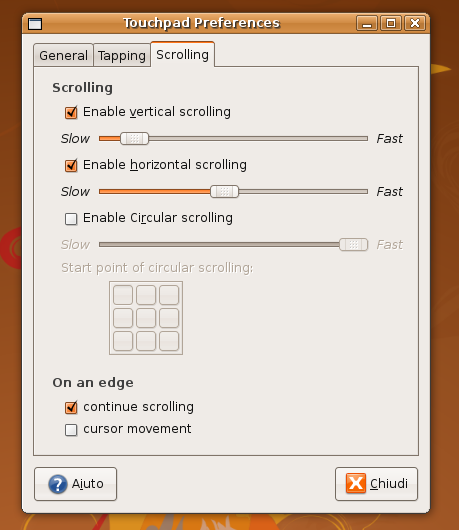
Ecco le istruzioni passo passo per abilitare questa funzione su Ubuntu (e sulle distribuzioni basate su GNOME, per le distribuzioni KDE basta, in genere, limitarsi a sostituire gedit con kwrite o kate).
1) fare un backup di xorg.conf:
sudo cp /etc/X11/xorg.conf /etc/X11/xorg.conf.synaptics
(ho l'abitudine di rinominare i file con qualcosa che mi ricordi l'operazione che mi apprestavo a fare prima della modifica, ma qualunque nome va bene)
2) aprire xorg.conf:
sudo gedit /etc/X11/xorg.conf
3) Aggiungere le tre righe
Option "SHMConfig" "on"
Option "VertTwoFingerScroll" "true"
Option "HorizTwoFingerScroll" "true"
alla sezione InputDevice di Synaptics, che apparirà quindi all'incirca così:
Section "InputDevice"
Identifier "Synaptics Touchpad"
Driver "synaptics"
Option "SendCoreEvents" "true"
Option "Device" "/dev/psaux"
Option "Protocol" "auto-dev"
Option "HorizEdgeScroll" "0"
Option "SHMConfig" "on"
Option "VertTwoFingerScroll" "true"
Option "HorizTwoFingerScroll" "true"
EndSection
4) Installare gsynaptics dai repository. (Si posizionerà in Sistema->Preferenze)
5) Riavviare X, o l'intero PC.
Oltre allo scrolling a due dita, se si abilita il tapping, anche questo può avvenire in modalità multipla:
Tap a 1 dito: click con il tasto sinistro del mouse
Tap a 2 dita: click con la rotella del mouse, in firefox apre il link in un nuovo tab.
Tap a 3 dita: click con il tasto destro del mouse [Grazie Claudio]
Per evitare problemi, consiglio di effettuare l'operazione solo con un mouse USB di emergenza a portata di mano.
Per chi fosse scettico, o per chi non ha familiarità con lo scorrimento a due dita ho messo su YouTube un breve video dimostrativo.
>>AGGIORNAMENTO 8.10<<<
Per Ubuntu 8.10 Intrepid Ibex, Kubuntu 8.10 e probabilmente la maggior parte delle distribuzioni basate sul nuovo Xorg 7.4 la procedura è radicalmente cambiata.
A quanto pare abilitare SHMConfig è sconsigliato in un ambiente multiuser "untrusted", ovvero nel quale non conoscete o non potete fidarvi a priori degli altri utenti.
Il modo più sicuro per abilitare lo scorrimento a due dita in questo caso è utilizzare un file XML per l'Hardware Abstraction Layer con le impostazioni per questa funzione.
Il file deve contenere questo testo:
<?xml version="1.0" encoding="ISO-8859-1"?><deviceinfo version="0.2"> <device> <match key="input.x11_driver" contains="synaptics"> <merge key="input.x11_options.SHMConfig" type="string">On</merge> <merge key="input.x11_options.TapButton2" type="string">3</merge> <merge key="input.x11_options.TapButton3" type="string">2</merge> <merge key="input.x11_options.VertTwoFingerScroll" type="string">1</merge> <merge key="input.x11_options.HorizTwoFingerScroll" type="string">1</merge> </match></device></deviceinfo>
ed deve essere salvato come:
/etc/hal/fdi/policy/11-synaptics-options.fdi
Se non avete familiarità con linux seguite queste semplici istruzioni:
- Scaricate il file già pronto che ho preparato per voi, nella vostra home (esempio /home/carlo)
- Aprite il terminale, verificate di essere nella vostra home, e digitate:
sudo cp 11-synaptics-options.fdi /etc/hal/fdi/policy/
Riavviate il pc (riavviare X non basta più).
Lo scorrimento a due dita dovrebbe funzionare.
Abilitare GSynaptics e SHMConfig.
Se siete gli unici utenti sul vostro PC, o volete comunque abilitare GSynaptics (o QSynaptics per KDE) dovete creare il file:
/etc/hal/fdi/policy/shmconfig.fdi
contenente:
<?xml version="1.0" encoding="ISO-8859-1"?>
<deviceinfo version="0.2">
<device>
<match key="input.x11_driver" string="synaptics">
<merge key="input.x11_options.SHMConfig" type="string">True</merge>
</match>
</device>
</deviceinfo>
Ancora una volta ecco le istruzioni semplificate:
- Scaricate il file già pronto che ho preparato per voi, nella vostra home (esempio /home/carlo)
- Aprite il terminale, verificate di essere nella vostra home, e digitate:
sudo cp shmconfig.fdi /etc/hal/fdi/policy/
Riavviate il PC.
Cercate ed installate gsynaptics con il vostro gestore dei pacchetti.
E' tutto, verificato su Ubuntu 8.10 Intrepid Ibex
[ Fonti: help.ubuntu.com e jann.is ]
luglio 7th, 2024 - 22:04
The 10 Scariest Things About Personal Injury Law Personal
luglio 7th, 2024 - 22:04
4 Dirty Little Tips About Railroad Injuries Litigation Industry Railroad Injuries Litigation Industry railroad Injuries lawyer
luglio 7th, 2024 - 22:05
Guide To Upvc Windows Near Me: The Intermediate Guide On Upvc Windows Near Me upvc windows near me (Mixcat.net)
luglio 7th, 2024 - 22:07
How Perform An Online Baccarat Card Game 200만원 대출
luglio 7th, 2024 - 22:11
Appreciate the recommendation. Let me try it out. https://Seconddialog.com/question/les-meilleurs-soins-du-visage-pour-la-peau-trouvez-ce-qui-convient-a-votre-visage/
luglio 7th, 2024 - 22:11
You’ll Never Be Able To Figure Out This Replacement Windows Near Me’s Benefits replacement windows near me
luglio 7th, 2024 - 22:15
Appreciating the time and effort you put into your blog and detailed
information you offer. It’s good to come across a blog every once in a while that
isn’t the same unwanted rehashed information. Great read!
I’ve saved your site and I’m adding your RSS feeds to my
Google account.
luglio 7th, 2024 - 22:17
Why Nobody Cares About Double Glazing Near Me Near By
luglio 7th, 2024 - 22:22
5 Killer Quora Answers To Secondary Double Glazing Near Me double glazing Near Me
luglio 7th, 2024 - 22:27
It’s very easy to find out any topic on web as compared to textbooks, as I found this article at this site.
Review my site – The Growth Matrix step by step Youtube
luglio 7th, 2024 - 22:31
20 Resources To Make You More Successful At Semi Truck Attorney
Semi truck accidents
luglio 7th, 2024 - 22:34
Keep on writing, great job!
luglio 7th, 2024 - 22:39
5 Reasons Personal Injury Case Is A Good Thing
personal injury Lawsuit
luglio 7th, 2024 - 22:43
Upvc Door Repairs Near Me Tools To Make Your Daily Lifethe
One Upvc Door Repairs Near Me Trick That Every Person Should Know upvc door repairs near me (64guy.com)
luglio 7th, 2024 - 22:43
5 Semi Truck Compensation Lessons From The Professionals semi truck accident law Firm
luglio 7th, 2024 - 22:44
A Brief History History Of Birth Injury Legal birth injuries
luglio 7th, 2024 - 22:51
9 . What Your Parents Teach You About Upvc Window Repairs upvc Window repair
luglio 7th, 2024 - 22:52
WOW just what I was searching for. Came here by searching for child fuck porn
luglio 7th, 2024 - 22:54
It’s remarkable to visit this site and reading
the views of all colleagues concerning this article, while I am also zealous of getting familiarity.
luglio 7th, 2024 - 22:55
The Secret Secrets Of Upvc Windows And Doors upvc Door hinges
luglio 7th, 2024 - 23:12
This is my first time pay a visit at here and i am actually pleassant to read everthing at one place.
luglio 7th, 2024 - 23:13
http://lamaze.net/__media__/js/netsoltrademark.php?d=70.torayche.com%2Findex%2Fd1%3Fdiff%3D0%26utm_source%3Dog%26utm_campaign%3D20924%26utm_content%3D%26utm_clickid%3D00gocgogswows8g4%26aurl%3Dhttps%253A%252F%252Fsukawibu.shop%26an%3D%26utm_term%3D%26sit%3D%26pushMode%3Dpopup
It’s going to be ending of mine day, however before ending I
am reading this enormous article to increase my knowledge.
luglio 7th, 2024 - 23:16
I like the valuable information you provide in your articles.
I will bookmark your weblog and check again here regularly.
I’m quite certain I’ll learn many new stuff right
here! Best of luck for the next!
luglio 7th, 2024 - 23:20
Where Is Medical Malpractice Compensation One Year From Right Now?
Medical malpractice attorney
luglio 7th, 2024 - 23:21
The 10 Most Terrifying Things About Double Glazing Companies Near
Me double glazing companies Near Me
luglio 7th, 2024 - 23:22
9 Signs That You’re A Birth Defect Law Expert Birth Defect Attorneys
luglio 7th, 2024 - 23:25
Why Do So Many People Want To Know About Personal Injury Lawyers?
Personal Injury law firms
luglio 7th, 2024 - 23:25
Thanks a lot! Loads of data.
luglio 7th, 2024 - 23:26
Guide To Upvc Windows Near Me: The Intermediate Guide On Upvc Windows Near Me upvc windows near me – Weldon -
luglio 7th, 2024 - 23:41
Remarkable! Its truly amazing piece of writing, I have got much clear idea on the topic
of from this piece of writing.
luglio 7th, 2024 - 23:53
Why Double Glazing Offers Near Me Is Fast Becoming The
Hot Trend For 2023? Double glazed door Handles
luglio 7th, 2024 - 23:53
It’s going to be end of mine day, however before finish
I am reading this fantastic paragraph to improve my know-how.
luglio 7th, 2024 - 23:55
Hey there! I could have sworn I’ve been to this website before but
after checking through some of the post I realized it’s
new to me. Anyhow, I’m definitely happy I found it and I’ll be book-marking and checking back often!
Here is my homepage :: ottimizzazione SEO siti italiani
luglio 7th, 2024 - 23:59
Hi there to all, the contents existing at this website are really amazing for people knowledge,
well, keep up the nice work fellows.
luglio 8th, 2024 - 00:05
Its History Of Medical Malpractice Law medical Malpractice lawyer
luglio 8th, 2024 - 00:07
Post writing is also a fun, if you be acquainted with after that you
can write or else it is difficult to write.
luglio 8th, 2024 - 00:11
成人影片
Pretty! This has been an extremely wonderful article.
Thank you for supplying these details.
luglio 8th, 2024 - 00:14
The 10 Scariest Things About Cerebral Palsy Attorneys cerebral Palsy Attorneys
luglio 8th, 2024 - 00:31
Great post. I was checking constantly this blog and I’m impressed! I care for such info much.
I care for such info much.
Very helpful information particularly the last part
I was seeking this particular info for a very long time.
Thank you and good luck.
luglio 8th, 2024 - 00:34
For latest news you have to go to see internet and
on internet I found this website as a best web site for newest updates.
luglio 8th, 2024 - 00:36
What’s The Point Of Nobody Caring About Birth Injury Compensation Birth Injury Lawsuit
luglio 8th, 2024 - 00:37
What’s up, I desire to subscribe for this blog to
obtain latest updates, so where can i do it please assist.
luglio 8th, 2024 - 00:40
I love what you guys are up too. Such clever work and exposure!
Keep up the terrific works guys I’ve incorporated you guys to
my blogroll.
luglio 8th, 2024 - 00:42
A Look Inside The Secrets Of Double Glazed Windows Repair Near Me Near By
luglio 8th, 2024 - 00:43
I always used to read article in news papers but now as I am a user of web so from now I am using net for articles or reviews, thanks to web.
luglio 8th, 2024 - 00:48
A Look At The Good And Bad About Replacement Windows replacement window near Me
luglio 8th, 2024 - 00:49
5 Killer Quora Answers On Medical Malpractice Attorneys Medical Malpractice
luglio 8th, 2024 - 00:50
american laser spahttps://advanceddermalasernyc.blogspot.com/2016/05/guidelines-for-laser-hair-removal.html?showComment=1710386801412
luglio 8th, 2024 - 00:54
Who’s The Top Expert In The World On Semi Truck
Lawyer? semi truck accident Lawyers
luglio 8th, 2024 - 01:09
After looking at a handful of the articles on your website, I honestly appreciate your way of blogging.
I saved as a favorite it to my bookmark site list and will be checking back soon. Please visit my
web site too and tell me how you feel.
My homepage :: genius wave