Touchpad: scorrimento a due dita come sul Mac, su qualsiasi portatile Linux
[This guide is available in English on Wiz and Chips]
ATTENZIONE!! LE NUOVE ISTRUZIONI AGGIORNATE PER UBUNTU E KUBUNTU 8.10 INTREPID IBEX SONO IN FONDO A QUESTO ARTICOLO!
Ci sono cose sul Mac che, persino io devo ammettere, sono davvero ragguardevoli.
Una di queste, è lo scrolling a due dita sul touchpad dei Macbook e Macbook Pro. Il touchpad è comodissimo, se non si ha lo spazio o il piano di appoggio per un mouse, ma potrebbe essere davvero più usabile. E' possibile abilitare una zona sulla destra (a volte serigrafata addirittura sul pad stesso) per scorrere le pagine web o le interfacce del sistema operativo, ma personalmente la trovo scomodissima, perché ci finisco sempre durante i normali movimenti del puntatore.
Insomma, secondo me la soluzione Apple è ideale, ma richiede hardware appositamente progettato, hardware Apple. Oppure no?
Assillato dal dubbio, ho fatto un po' di ricerca. E i risultati sono stati assolutamente sorprendenti. Così sorprendenti da farmi domandare come abbia fatto a non averne mai sentito parlare prima, ma soprattutto a chiedermi come sia possibile che laptop di altri produttori non beneficino di questa capacità (brevetti?).
Ciò che segue vale solo per Ubuntu 8.04. Per la versione 8.10 seguire le istruzioni in fondo al post.
Su lucumr apprendo la sconvolgente verità: lo scrolling a due dita è possibile con moltissimi touchpad di marca Synaptics, che a quanto mi risulta ha praticamente il monopolio del mercato. Inoltre il driver Synaptics per Linux supporta lo scorrimento a due dita verticale ed orizzontale, al modestissimo prezzo di aggiungere due righe di configurazione a xorg.conf:
Option "VertTwoFingerScroll" "true"
Option "HorizTwoFingerScroll" "true"
Ricaricato X (ctrl+alt+backspace) scopro che il trackpad dell'Acer Aspire sul quale ho provato la modifica supporta alla perfezione lo scorrimento a due dita.
Proseguo la ricerca, su Ispirazioni Informatiche trovo che questa opzione è disponibile in Linux addirittura dal 2006, e che aggiungendo un'ulteriore riga a xorg.conf è possibile installare anche un bel pannello di configurazione grafica per queste nuove opzioni.
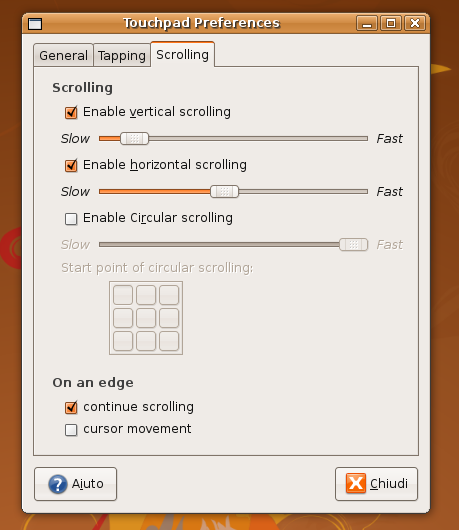
Ecco le istruzioni passo passo per abilitare questa funzione su Ubuntu (e sulle distribuzioni basate su GNOME, per le distribuzioni KDE basta, in genere, limitarsi a sostituire gedit con kwrite o kate).
1) fare un backup di xorg.conf:
sudo cp /etc/X11/xorg.conf /etc/X11/xorg.conf.synaptics
(ho l'abitudine di rinominare i file con qualcosa che mi ricordi l'operazione che mi apprestavo a fare prima della modifica, ma qualunque nome va bene)
2) aprire xorg.conf:
sudo gedit /etc/X11/xorg.conf
3) Aggiungere le tre righe
Option "SHMConfig" "on"
Option "VertTwoFingerScroll" "true"
Option "HorizTwoFingerScroll" "true"
alla sezione InputDevice di Synaptics, che apparirà quindi all'incirca così:
Section "InputDevice"
Identifier "Synaptics Touchpad"
Driver "synaptics"
Option "SendCoreEvents" "true"
Option "Device" "/dev/psaux"
Option "Protocol" "auto-dev"
Option "HorizEdgeScroll" "0"
Option "SHMConfig" "on"
Option "VertTwoFingerScroll" "true"
Option "HorizTwoFingerScroll" "true"
EndSection
4) Installare gsynaptics dai repository. (Si posizionerà in Sistema->Preferenze)
5) Riavviare X, o l'intero PC.
Oltre allo scrolling a due dita, se si abilita il tapping, anche questo può avvenire in modalità multipla:
Tap a 1 dito: click con il tasto sinistro del mouse
Tap a 2 dita: click con la rotella del mouse, in firefox apre il link in un nuovo tab.
Tap a 3 dita: click con il tasto destro del mouse [Grazie Claudio]
Per evitare problemi, consiglio di effettuare l'operazione solo con un mouse USB di emergenza a portata di mano.
Per chi fosse scettico, o per chi non ha familiarità con lo scorrimento a due dita ho messo su YouTube un breve video dimostrativo.
>>AGGIORNAMENTO 8.10<<<
Per Ubuntu 8.10 Intrepid Ibex, Kubuntu 8.10 e probabilmente la maggior parte delle distribuzioni basate sul nuovo Xorg 7.4 la procedura è radicalmente cambiata.
A quanto pare abilitare SHMConfig è sconsigliato in un ambiente multiuser "untrusted", ovvero nel quale non conoscete o non potete fidarvi a priori degli altri utenti.
Il modo più sicuro per abilitare lo scorrimento a due dita in questo caso è utilizzare un file XML per l'Hardware Abstraction Layer con le impostazioni per questa funzione.
Il file deve contenere questo testo:
<?xml version="1.0" encoding="ISO-8859-1"?><deviceinfo version="0.2"> <device> <match key="input.x11_driver" contains="synaptics"> <merge key="input.x11_options.SHMConfig" type="string">On</merge> <merge key="input.x11_options.TapButton2" type="string">3</merge> <merge key="input.x11_options.TapButton3" type="string">2</merge> <merge key="input.x11_options.VertTwoFingerScroll" type="string">1</merge> <merge key="input.x11_options.HorizTwoFingerScroll" type="string">1</merge> </match></device></deviceinfo>
ed deve essere salvato come:
/etc/hal/fdi/policy/11-synaptics-options.fdi
Se non avete familiarità con linux seguite queste semplici istruzioni:
- Scaricate il file già pronto che ho preparato per voi, nella vostra home (esempio /home/carlo)
- Aprite il terminale, verificate di essere nella vostra home, e digitate:
sudo cp 11-synaptics-options.fdi /etc/hal/fdi/policy/
Riavviate il pc (riavviare X non basta più).
Lo scorrimento a due dita dovrebbe funzionare.
Abilitare GSynaptics e SHMConfig.
Se siete gli unici utenti sul vostro PC, o volete comunque abilitare GSynaptics (o QSynaptics per KDE) dovete creare il file:
/etc/hal/fdi/policy/shmconfig.fdi
contenente:
<?xml version="1.0" encoding="ISO-8859-1"?>
<deviceinfo version="0.2">
<device>
<match key="input.x11_driver" string="synaptics">
<merge key="input.x11_options.SHMConfig" type="string">True</merge>
</match>
</device>
</deviceinfo>
Ancora una volta ecco le istruzioni semplificate:
- Scaricate il file già pronto che ho preparato per voi, nella vostra home (esempio /home/carlo)
- Aprite il terminale, verificate di essere nella vostra home, e digitate:
sudo cp shmconfig.fdi /etc/hal/fdi/policy/
Riavviate il PC.
Cercate ed installate gsynaptics con il vostro gestore dei pacchetti.
E' tutto, verificato su Ubuntu 8.10 Intrepid Ibex
[ Fonti: help.ubuntu.com e jann.is ]
luglio 8th, 2024 - 01:10
Very energetic blog, I loved that a lot.
Will there be a part 2?
luglio 8th, 2024 - 01:18
A person necessarily lend a hand to make critically
posts I might state. That is the very first time I frequented your web page and to
this point? I amazed with the research you made to create this actual submit extraordinary.
Magnificent job!
luglio 8th, 2024 - 01:23
Woah! I’m really loving the template/theme
of this website. It’s simple, yet effective. A lot of times it’s hard to get that “perfect balance” between superb usability and visual appeal.
I must say you’ve done a great job with this. Also, the
blog loads super quick for me on Internet explorer.
Excellent Blog! http://mxstoys.com/__media__/js/netsoltrademark.php?d=osltech.co.kr%2Fbbs%2Fboard.php%3Fbo_table%3Dfree%26wr_id%3D318409
luglio 8th, 2024 - 01:26
Highly descriptive blog, I enjoyed that bit. Will there
be a part 2?
luglio 8th, 2024 - 01:27
A motivating discussion is worth comment. I believe that you should publish more on this subject,
it might not be a taboo matter but generally people do not talk about such topics.
To the next! Best wishes!!
luglio 8th, 2024 - 01:29
Why Upvc Door Panels Is Everywhere This Year Upvc Door repairs
luglio 8th, 2024 - 01:33
5 The 5 Reasons Personal Injury Case Is Actually A Good Thing injuries
luglio 8th, 2024 - 01:35
10 Facebook Pages That Are The Best Of All
Time Concerning Railroad Injuries Law railroad Injuries law firm
luglio 8th, 2024 - 01:36
5 Laws That Anyone Working In Upvc Windows Repair Should Know Upvc window Repairs Near me
luglio 8th, 2024 - 01:42
Greate article. Keep writing such kind of info on your page.
Im really impressed by your blog.
Hi there, You’ve performed a fantastic job. I’ll certainly digg it
and individually suggest to my friends. I am sure they’ll be
benefited from this site.
luglio 8th, 2024 - 01:53
cool factory inchttp://bookmarkingcentral.net/page/business-services/24-7-emergency—the-best-hvac-company-near-me
luglio 8th, 2024 - 01:54
Hi it’s me, I am also visiting this web site on a regular basis, this
web page is truly good and the visitors are really sharing fastidious
thoughts.
luglio 8th, 2024 - 02:05
10 Easy Ways To Figure Out The Railroad Injuries Attorneys In Your Body.
lawyers
luglio 8th, 2024 - 02:11
200 Casino Custom Poker Chip Set With Tin Box Review 에볼루션 북구
luglio 8th, 2024 - 02:13
Very nice post. I just stumbled upon your weblog and wanted to say that
I’ve truly enjoyed browsing your blog posts. After all I’ll be subscribing
to your rss feed and I hope you write again very soon!
luglio 8th, 2024 - 02:24
Hello, its fastidious post concerning media print, we all know media is a wonderful source of facts.
luglio 8th, 2024 - 02:30
[url=http://wingtropolis.com/__media__/js/netsoltrademark.php?d=https://vibromera.eu]Vibration Analysis[/url]
[url=http://aedue.net/__media__/js/netsoltrademark.php?d=https://vibromera.eu]Vibration Analysis[/url]
[url=http://theinterlocsystem.com/__media__/js/netsoltrademark.php?d=https://vibromera.eu]Dynamic Balancing[/url]
[url=http://hamptonhideaway.com/__media__/js/netsoltrademark.php?d=https://vibromera.eu]Vibration Elimination[/url]
[url=https://www.adventurework.co.uk/extern.aspx?src=https://vibromera.eu]Rotor Balancing[/url]
luglio 8th, 2024 - 02:34
Ten 18 Wheeler Accident Law Firms That Really Make Your Life
Better 18 Wheeler Accident Law Firms
luglio 8th, 2024 - 02:42
First off I would like to say awesome blog! I had a quick question in which I’d like to ask if you don’t mind. I was interested to find out how you center yourself and clear your head prior to writing. I’ve had trouble clearing my mind in getting my ideas out. I do enjoy writing but it just seems like the first 10 to 15 minutes tend to be wasted simply just trying to figure out how to begin. Any ideas or hints? Kudos!
luglio 8th, 2024 - 02:44
I have read some excellent stuff here. Certainly price bookmarking for revisiting.
I wonder how a lot effort you place to make such a magnificent informative
web site.
luglio 8th, 2024 - 02:49
At this time I am ready to do my breakfast, later than having my breakfast coming again to read further news.
My site … lottery defeater software review
luglio 8th, 2024 - 02:54
I think the admin of this web site is in fact working hard for his website, for the reason that here every information is quality based stuff.
luglio 8th, 2024 - 02:57
I every time emailed this blog post page to all my associates,
because if like to read it then my friends will too.
luglio 8th, 2024 - 03:02
Double Glazing Repairs Near Me Tools To Ease Your Daily Lifethe One Double Glazing
Repairs Near Me Technique Every Person Needs To
Learn Double Glazing Repairs Near Me (Http://51.75.30.82/)
luglio 8th, 2024 - 03:05
Hey I am so thrilled I found your weblog, I really found you by accident, while I was researching on Bing for something else, Nonetheless I am here now and would just
like to say thank you for a incredible post and a all round exciting blog
(I also love the theme/design), I don’t have time to go
through it all at the moment but I have saved it and also added in your RSS feeds,
so when I have time I will be back to read a great deal more, Please do keep up the awesome
work.
luglio 8th, 2024 - 03:06
I love reading a post that will make men and women think.
Also, many thanks for allowing for me to comment!
luglio 8th, 2024 - 03:11
Fantastic goods from you, man. I’ve understand your stuff previous to and you are
just too magnificent. I actually like what you have acquired here, really like what you’re saying and the way in which you say it.
You make it entertaining and you still care for to keep
it wise. I cant wait to read far more from you. This is really
a terrific website.
luglio 8th, 2024 - 03:12
This article offers clear idea designed for the new users of blogging, that really how to do blogging
and site-building.
luglio 8th, 2024 - 03:13
I like what you guys are up too. Such clever work and coverage!
Keep up the superb works guys I’ve added you guys to
our blogroll.
luglio 8th, 2024 - 03:13
We are a group of volunteers and starting a new scheme in our community.
Your site offered us with valuable information to work on. You’ve done a formidable job and our
whole community will be grateful to you.
luglio 8th, 2024 - 03:13
Whats up very nice site!! Man .. Excellent .. Superb .. I’ll bookmark your blog and take the feeds additionally?
I’m satisfied to find numerous helpful information right here in the post, we want develop extra strategies in this regard, thanks for sharing.
. . . . .
luglio 8th, 2024 - 03:15
5 Killer Qora’s Answers To Window Replacements windowpane replacement (Chong)
luglio 8th, 2024 - 03:16
I wanted to thank you for this fantastic read!! I certainly enjoyed every little bit of it.
I have got you book marked to look at new stuff you post…
luglio 8th, 2024 - 03:22
you’re truly a good webmaster. The web site loading velocity is
incredible. It sort of feels that you’re doing any unique trick.
Moreover, The contents are masterwork. you’ve performed
a wonderful task on this matter!
luglio 8th, 2024 - 03:35
Excellent items from you, man. I’ve have in mind your stuff previous to and you’re just extremely magnificent.
I really like what you have got here, certainly like what you are
saying and the best way in which you are saying it. You are making it enjoyable and
you still care for to keep it sensible. I can not wait to
learn far more from you. That is really a terrific website.
Feel free to visit my web-site – fitspresso
luglio 8th, 2024 - 03:35
15 Things You Didn’t Know About Window Replacement Near Me Windows seal replacement
luglio 8th, 2024 - 03:38
Hi, its good piece of writing concerning media print, we all know media is a wonderful source of information.
luglio 8th, 2024 - 03:41
Fantastic blog! Do you have any hints for aspiring writers?
I’m planning to start my own site soon but I’m a little lost on everything.
Would you advise starting with a free platform like Wordpress or go for a paid option? There are
so many choices out there that I’m totally overwhelmed ..
Any tips? Bless you!
luglio 8th, 2024 - 03:42
I blog quite often and I truly appreciate your content.
This great article has really peaked my interest. I will take a note of
your blog and keep checking for new information about once per week.
I opted in for your RSS feed too.
luglio 8th, 2024 - 03:46
What’s The Current Job Market For Truck Accident Lawyer For Hire
Professionals Like? truck accident lawyer
luglio 8th, 2024 - 03:49
My brother suggested I might like this blog. He was entirely right.
This post actually made my day. You cann’t imagine just
how much time I had spent for this info! Thanks!
luglio 8th, 2024 - 03:53
Railroad Injuries Litigation Explained In Fewer Than 140 Characters railroad injuries Law firm
luglio 8th, 2024 - 04:04
My relatives all the time say that I am killing my time here at net,
but I know I am getting knowledge everyday by reading
thes fastidious articles.
luglio 8th, 2024 - 04:11
5 Lessons You Can Learn From Semi Truck Lawyer Semi truck Accident
luglio 8th, 2024 - 04:14
13 Things You Should Know About Ghost Immobiliser Installers Near Me That You Might Never Have Known Range Rover Vogue Ghost Installer
luglio 8th, 2024 - 04:17
Upvc Windows Near Me Tools To Ease Your Daily Life Upvc Windows
Near Me Trick Every Individual Should Be Able To
upvc Windows near me
luglio 8th, 2024 - 04:23
Magnificent web site. Plenty of useful information here. I am sending
it to some friends ans additionally sharing in delicious.
And certainly, thank you in your sweat!
luglio 8th, 2024 - 04:27
You’ll Never Guess This Fela Lawsuit Settlements’s Secrets Fela Lawsuit Settlements
luglio 8th, 2024 - 04:29
Hurrah! In the end I got a weblog from where I know
how to actually get useful facts concerning my study and knowledge.
luglio 8th, 2024 - 04:29
It’s enormous that you are getting ideas from this piece of
writing as well as from our discussion made at this place.