Touchpad: scorrimento a due dita come sul Mac, su qualsiasi portatile Linux
[This guide is available in English on Wiz and Chips]
ATTENZIONE!! LE NUOVE ISTRUZIONI AGGIORNATE PER UBUNTU E KUBUNTU 8.10 INTREPID IBEX SONO IN FONDO A QUESTO ARTICOLO!
Ci sono cose sul Mac che, persino io devo ammettere, sono davvero ragguardevoli.
Una di queste, è lo scrolling a due dita sul touchpad dei Macbook e Macbook Pro. Il touchpad è comodissimo, se non si ha lo spazio o il piano di appoggio per un mouse, ma potrebbe essere davvero più usabile. E' possibile abilitare una zona sulla destra (a volte serigrafata addirittura sul pad stesso) per scorrere le pagine web o le interfacce del sistema operativo, ma personalmente la trovo scomodissima, perché ci finisco sempre durante i normali movimenti del puntatore.
Insomma, secondo me la soluzione Apple è ideale, ma richiede hardware appositamente progettato, hardware Apple. Oppure no?
Assillato dal dubbio, ho fatto un po' di ricerca. E i risultati sono stati assolutamente sorprendenti. Così sorprendenti da farmi domandare come abbia fatto a non averne mai sentito parlare prima, ma soprattutto a chiedermi come sia possibile che laptop di altri produttori non beneficino di questa capacità (brevetti?).
Ciò che segue vale solo per Ubuntu 8.04. Per la versione 8.10 seguire le istruzioni in fondo al post.
Su lucumr apprendo la sconvolgente verità: lo scrolling a due dita è possibile con moltissimi touchpad di marca Synaptics, che a quanto mi risulta ha praticamente il monopolio del mercato. Inoltre il driver Synaptics per Linux supporta lo scorrimento a due dita verticale ed orizzontale, al modestissimo prezzo di aggiungere due righe di configurazione a xorg.conf:
Option "VertTwoFingerScroll" "true"
Option "HorizTwoFingerScroll" "true"
Ricaricato X (ctrl+alt+backspace) scopro che il trackpad dell'Acer Aspire sul quale ho provato la modifica supporta alla perfezione lo scorrimento a due dita.
Proseguo la ricerca, su Ispirazioni Informatiche trovo che questa opzione è disponibile in Linux addirittura dal 2006, e che aggiungendo un'ulteriore riga a xorg.conf è possibile installare anche un bel pannello di configurazione grafica per queste nuove opzioni.
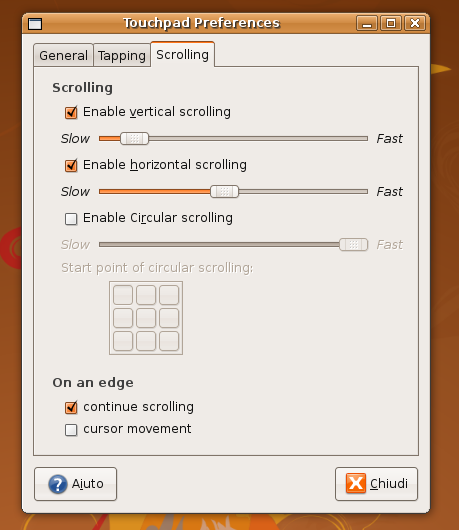
Ecco le istruzioni passo passo per abilitare questa funzione su Ubuntu (e sulle distribuzioni basate su GNOME, per le distribuzioni KDE basta, in genere, limitarsi a sostituire gedit con kwrite o kate).
1) fare un backup di xorg.conf:
sudo cp /etc/X11/xorg.conf /etc/X11/xorg.conf.synaptics
(ho l'abitudine di rinominare i file con qualcosa che mi ricordi l'operazione che mi apprestavo a fare prima della modifica, ma qualunque nome va bene)
2) aprire xorg.conf:
sudo gedit /etc/X11/xorg.conf
3) Aggiungere le tre righe
Option "SHMConfig" "on"
Option "VertTwoFingerScroll" "true"
Option "HorizTwoFingerScroll" "true"
alla sezione InputDevice di Synaptics, che apparirà quindi all'incirca così:
Section "InputDevice"
Identifier "Synaptics Touchpad"
Driver "synaptics"
Option "SendCoreEvents" "true"
Option "Device" "/dev/psaux"
Option "Protocol" "auto-dev"
Option "HorizEdgeScroll" "0"
Option "SHMConfig" "on"
Option "VertTwoFingerScroll" "true"
Option "HorizTwoFingerScroll" "true"
EndSection
4) Installare gsynaptics dai repository. (Si posizionerà in Sistema->Preferenze)
5) Riavviare X, o l'intero PC.
Oltre allo scrolling a due dita, se si abilita il tapping, anche questo può avvenire in modalità multipla:
Tap a 1 dito: click con il tasto sinistro del mouse
Tap a 2 dita: click con la rotella del mouse, in firefox apre il link in un nuovo tab.
Tap a 3 dita: click con il tasto destro del mouse [Grazie Claudio]
Per evitare problemi, consiglio di effettuare l'operazione solo con un mouse USB di emergenza a portata di mano.
Per chi fosse scettico, o per chi non ha familiarità con lo scorrimento a due dita ho messo su YouTube un breve video dimostrativo.
>>AGGIORNAMENTO 8.10<<<
Per Ubuntu 8.10 Intrepid Ibex, Kubuntu 8.10 e probabilmente la maggior parte delle distribuzioni basate sul nuovo Xorg 7.4 la procedura è radicalmente cambiata.
A quanto pare abilitare SHMConfig è sconsigliato in un ambiente multiuser "untrusted", ovvero nel quale non conoscete o non potete fidarvi a priori degli altri utenti.
Il modo più sicuro per abilitare lo scorrimento a due dita in questo caso è utilizzare un file XML per l'Hardware Abstraction Layer con le impostazioni per questa funzione.
Il file deve contenere questo testo:
<?xml version="1.0" encoding="ISO-8859-1"?><deviceinfo version="0.2"> <device> <match key="input.x11_driver" contains="synaptics"> <merge key="input.x11_options.SHMConfig" type="string">On</merge> <merge key="input.x11_options.TapButton2" type="string">3</merge> <merge key="input.x11_options.TapButton3" type="string">2</merge> <merge key="input.x11_options.VertTwoFingerScroll" type="string">1</merge> <merge key="input.x11_options.HorizTwoFingerScroll" type="string">1</merge> </match></device></deviceinfo>
ed deve essere salvato come:
/etc/hal/fdi/policy/11-synaptics-options.fdi
Se non avete familiarità con linux seguite queste semplici istruzioni:
- Scaricate il file già pronto che ho preparato per voi, nella vostra home (esempio /home/carlo)
- Aprite il terminale, verificate di essere nella vostra home, e digitate:
sudo cp 11-synaptics-options.fdi /etc/hal/fdi/policy/
Riavviate il pc (riavviare X non basta più).
Lo scorrimento a due dita dovrebbe funzionare.
Abilitare GSynaptics e SHMConfig.
Se siete gli unici utenti sul vostro PC, o volete comunque abilitare GSynaptics (o QSynaptics per KDE) dovete creare il file:
/etc/hal/fdi/policy/shmconfig.fdi
contenente:
<?xml version="1.0" encoding="ISO-8859-1"?>
<deviceinfo version="0.2">
<device>
<match key="input.x11_driver" string="synaptics">
<merge key="input.x11_options.SHMConfig" type="string">True</merge>
</match>
</device>
</deviceinfo>
Ancora una volta ecco le istruzioni semplificate:
- Scaricate il file già pronto che ho preparato per voi, nella vostra home (esempio /home/carlo)
- Aprite il terminale, verificate di essere nella vostra home, e digitate:
sudo cp shmconfig.fdi /etc/hal/fdi/policy/
Riavviate il PC.
Cercate ed installate gsynaptics con il vostro gestore dei pacchetti.
E' tutto, verificato su Ubuntu 8.10 Intrepid Ibex
[ Fonti: help.ubuntu.com e jann.is ]
luglio 8th, 2024 - 13:23
What Is Semi Truck Compensation? And How To Utilize It Semi Truck Accident Attorney
luglio 8th, 2024 - 13:24
Asking questions are genuinely good thing if you are not understanding something fully, except this
article provides nice understanding even.
luglio 8th, 2024 - 13:29
Thanks for finally talking about > Touchpad: scorrimento a due
dita come sul Mac, su qualsiasi portatile Linux « CoM – Il Blog di Carlo Becchi < Loved it!
luglio 8th, 2024 - 13:36
I love looking through an article that will make men and women think.
Also, thanks for allowing me to comment!
luglio 8th, 2024 - 13:37
Are You Responsible For The Double.Glazing Near
Me Budget? 10 Terrible Ways To Spend Your Money double glazing near me
luglio 8th, 2024 - 13:40
Everyone loves what you guys are usually up too. This sort of clever work and exposure!
Keep up the wonderful works guys I’ve incorporated you guys to
my blogroll.
luglio 8th, 2024 - 13:45
Excellent blog here! Also your web site loads up fast!
What host are you using? Can I get your affiliate link to your host?
I wish my site loaded up as quickly as yours lol
luglio 8th, 2024 - 13:56
14 Cartoons About Workers Compensation Lawsuit To Brighten Your Day Workers’ compensation lawyer
luglio 8th, 2024 - 14:00
Greetings! Very useful advice in this particular post!
It’s the little changes that make the biggest changes.
Thanks for sharing!
luglio 8th, 2024 - 14:01
What’s up it’s me, I am also visiting this site
regularly, this site is really nice and the people are genuinely sharing fastidious thoughts.
luglio 8th, 2024 - 14:05
This Is The Advanced Guide To Window Repairs Near Me upvc window repairs Near me (http://www.jntennis.co.kr/)
luglio 8th, 2024 - 14:13
You’ll Never Be Able To Figure Out This Upvc Window Repairs Near Me’s
Secrets upvc window repairs near Me
luglio 8th, 2024 - 14:19
Attractive section of content. I just stumbled upon your web site and in accession capital
to assert that I get in fact enjoyed account your blog posts.
Anyway I will be subscribing to your feeds and even I achievement you access
consistently quickly.
luglio 8th, 2024 - 14:29
The Best Medical Malpractice Settlement Methods To
Change Your Life Medical Malpractice Lawsuits
luglio 8th, 2024 - 14:38
10 Wrong Answers For Common Double Glazed Repairs Near Me Questions Do You Know The Right Answers?
double glaze windows – kolivecell.co.Kr,
luglio 8th, 2024 - 14:39
20 Quotes That Will Help You Understand Fela Attorneys
Near Me injured
luglio 8th, 2024 - 14:41
Considerably like Mississippi, Montana’s mobile wagering is confined to retail locations’ home.
Feel free to visit my web-site … https://muaban.biker.vn/proxy.php?link=http://rodrigovaud.loxblog.com/post/5/%ED%95%B4%EC%99%B8%20%EC%95%88%EC%A0%84%EB%86%80%EC%9D%B4%ED%84%B0:%20%EC%95%88%EC%A0%84%ED%95%98%EA%B3%A0%20%EC%8B%A0%EB%A2%B0%ED%95%A0%20%EC%88%98%20%EC%9E%88%EB%8A%94%20%EC%98%A8%EB%9D%BC%EC%9D%B8%20%EA%B2%8C%EC%9E%84%EC%9D%98%20%EC%84%B8%EA%B3%84.htm
luglio 8th, 2024 - 14:42
16 Must-Follow Pages On Facebook For Workers Compensation Lawsuit Marketers Workers’ compensation lawsuits
luglio 8th, 2024 - 14:44
https://istanbul-escortlar.org
luglio 8th, 2024 - 14:47
I do consider all of the concepts you have presented in your post.
They’re very convincing and can certainly work. Still,
the posts are very brief for novices. Could you please
extend them a little from subsequent time?
Thank you for the post.
luglio 8th, 2024 - 14:56
Kudos! Numerous facts!
My blog post: https://qnabuddy.com/241262/betting-bash-turning-odds-into-opportunity
luglio 8th, 2024 - 14:59
The Best Advice You Could Receive About Pvc Window Repairs upvc Window Repair
luglio 8th, 2024 - 15:00
I just could not leave your sitte before suggesting that I extremely enjoyed the
usual imformation a person provide to your guests? Is gonna be back steadily in order to check
out new posts
팝리니지
luglio 8th, 2024 - 15:05
Upvc Window Repairs Near Me Tools To Ease Your Daily Life Upvc Window Repairs Near Me Trick That Every Person Must Be Able
To window repairs near me (Kiara)
luglio 8th, 2024 - 15:11
10 Tell-Tale Warning Signs You Should Know To Get A New ADHD Diagnose how to get adhd diagnosis for adults
luglio 8th, 2024 - 15:12
It’s amazing to pay a visit this website and reading the views
of all colleagues on the topic of this article, while I am also eager of getting experience.
luglio 8th, 2024 - 15:17
HOW TO FUCK A CHILD VAGINA
vagina,doggy style,dick,fucking,fuck,scam,woman fucking
child vagina lover
luglio 8th, 2024 - 15:23
Hi! I know this is somewhat off-topic however I needed to ask.
Does building a well-established website like yours require a
massive amount work? I am completely new to blogging however I do write in my
journal on a daily basis. I’d like to start a blog so I will be able to share my personal experience and views online.
Please let me know if you have any ideas or tips for brand new aspiring bloggers.
Thankyou!
luglio 8th, 2024 - 15:27
It’s an awesome piece of writing designed for all the web visitors; they will
obtain advantage from it I am sure.
luglio 8th, 2024 - 15:28
Guide To Fela Case Settlements: The Intermediate Guide For Fela
Case Settlements fela case settlements
luglio 8th, 2024 - 15:32
I think the admin of this web site is genuinely working
hard in support of his web page, since here every material is quality based data.
luglio 8th, 2024 - 15:39
The 10 Scariest Things About Double Glazed Repairs Near Me Local double glazing repair
luglio 8th, 2024 - 15:44
I’m really impressed with your writing skills as well as with
the layout on your weblog. Is this a paid theme or did you modify it yourself?
Anyway keep up the nice quality writing, it’s rare to see a nice blog like this one today.
luglio 8th, 2024 - 15:59
It’s in fact very complex in this full oof activity life to listen news on TV, thus I only
use web for that reason, annd get the latest information.
목화솜틀집
luglio 8th, 2024 - 15:59
Great post. I was checking continuously this weblog and I’m I handle such
I handle such
inspired! Very helpful info specially the last part
info much. I was looking for this particular info for a long time.
Thank you and good luck.
luglio 8th, 2024 - 16:09
whoah this weblog is magnificent i like studying your posts.
Stay up the good work! You recognize, lots of people are
hunting around for this info, you can help them greatly.
luglio 8th, 2024 - 16:13
My brother suggested I might like this blog. He was totally
right. This post actually made my day. You can not imagine simply how much time I had spent for this
information! Thanks!
luglio 8th, 2024 - 16:18
What’s up, yup this post is really good and I have
learned lot of things from it regarding blogging. thanks.
luglio 8th, 2024 - 16:22
7 Simple Secrets To Totally Moving Your Double Glazed Windows Repair blown
luglio 8th, 2024 - 16:23
Harus di tinggalkan komentar biar viral, terima kasih dari IDProperti.com | Pasang Iklan Properti
luglio 8th, 2024 - 16:27
See What Employers Liability Act Fela Tricks The Celebs Are Making Use Of
employers liability act fela (http://www.pitchdecks.tv)
luglio 8th, 2024 - 16:48
Hi there, just became aware of your blog through Google, and found that it is really informative.
I am gonna watch out for brussels. I’ll appreciate if you continue this
in future. Numerous people will be benefited from your writing.
Cheers!
luglio 8th, 2024 - 16:49
5 Laws That Will Help The Bmw Replacement Car Keys Industry Bmw car key Replacement
luglio 8th, 2024 - 17:01
What Is It That Makes Double Glazed Units Near Me So Popular?
Replacement Double Glazed Units Near Me
luglio 8th, 2024 - 17:05
Greetings from Carolina! I’m bored to death at work so I decided to check out your blog on my iphone during lunch break.
I enjoy the knowledge you provide here and can’t wait to take a
look when I get home. I’m surprised at how fast your blog loaded on my phone ..
I’m not even using WIFI, just 3G .. Anyhow, superb blog!
luglio 8th, 2024 - 17:10
This article is actually a fastidious one it helps new net viewers,
who are wishing for blogging.
luglio 8th, 2024 - 17:16
The No. Question Everybody Working In Best 18-Wheeler Accident Lawyer Should
Be Able To Answer 18 wheeler accident (potthof-engelskirchen.De)
luglio 8th, 2024 - 17:16
If some one needs expert view on the topic of blogging and site-building then i
recommend him/her to pay a quick visit this webpage,
Keep up the good job.
luglio 8th, 2024 - 17:20
I have been surfing online more than three hours today, yet I never found any interesting article like yours.
It’s pretty worth enough for me. In my opinion, if all
site owners and bloggers made good content as you did, the internet will be much more
useful than ever before.
luglio 8th, 2024 - 17:25
whoah this weblog is great i really like studying your posts.
Keep up the good work! You realize, lots of persons are looking around for this info, you can aid
them greatly.